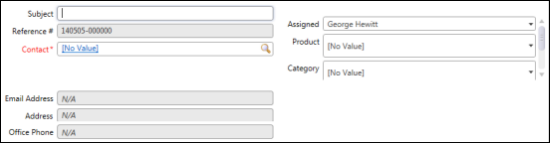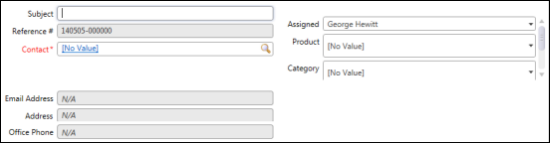Workspace Panel Controls
A panel is a special workspace control that provides grouping for fields and controls and lets you create scrolling subsections of the workspace.
When you add more fields than the panel control can accommodate, a scroll bar appears automatically. This lets you add multiple fields to a panel even though the panel size is controlled.
You can customize each panel on your workspace to use different background colors, font colors, padding, and margins. This is helpful if you want to create distinct groupings of data on your workspace.
This image shows a panel control on the right. The panel has been defined to span three rows. The single panel contains the Assigned, Product, Category, Disposition, and Queue fields.
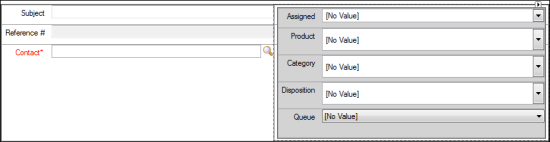
The next image shows what happens to the panel control when more
fields are added to the workspace, creating additional rows. Note
that the panel still spans only three rows and now displays a scroll
bar.
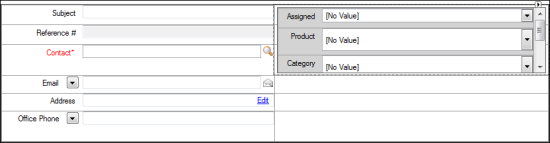
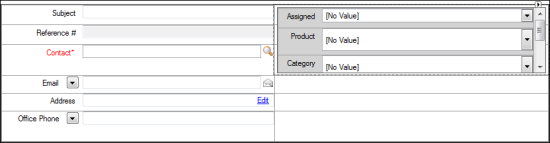
And this last image shows how the panel displays to staff members
using the workspace. They can scroll down on the panel to complete
all fields.