How the Message Bases Editor Works
After performing a search, the Message Bases editor displays your search results on the content pane. Reports drive the data that displays, and you can choose either cross tab or rollup mode for the layout view.
In rollup view, if you have more than one interface, you can edit a message base across multiple interfaces at one time. Cross tab is the default. This image shows the Message Bases editor displaying search results in cross tab mode.
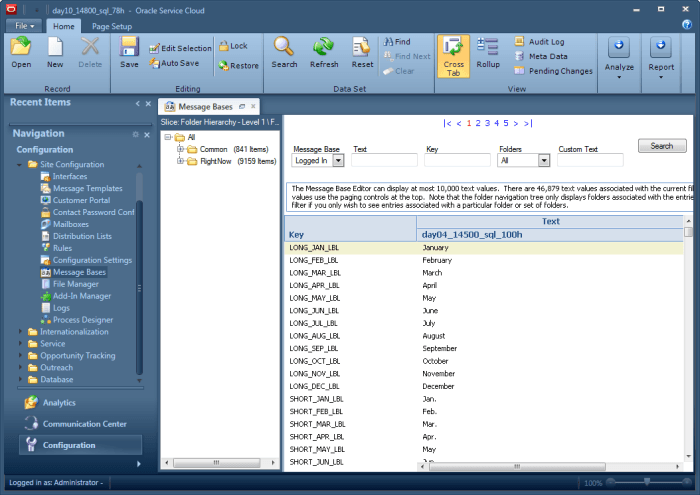
Most of the buttons on the Message Bases editor ribbon reflect common B2C Service functionality and work the same way as they do in reports. For information about working with reports in B2C Service, see Overview of Managing Reports on the Reports Explorer.