Display Data Using Record or Tabular Layouts
Reports can display using a record or tabular layout.
Note: When a report total is included in a report with a record layout,
the total is shifted to the left of the column that it totals. In addition, since reports
displayed in a record layout do not have columns, some options that apply to columns, such as
column width, do not apply.
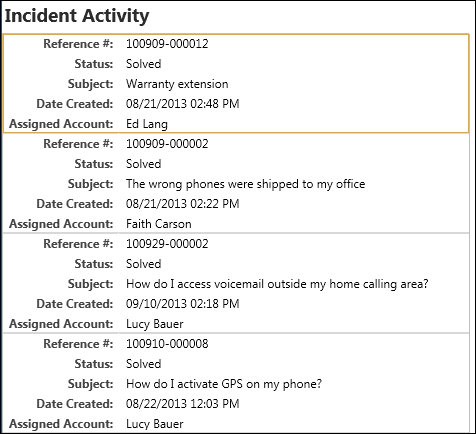
- From an open report, click the Display tab.
- Click Data.
- To display the report with a record layout, select Display Data in a Record Layout.
- To display the report with a tabular layout, select Display Data in a Tabular Layout.