Explore Customer 360 Concepts
Familiarize yourself with the following concepts before working with the Customer 360 API: Rules, Subrules, and Data Source Views. The following diagram illustrates the purpose of these objects:
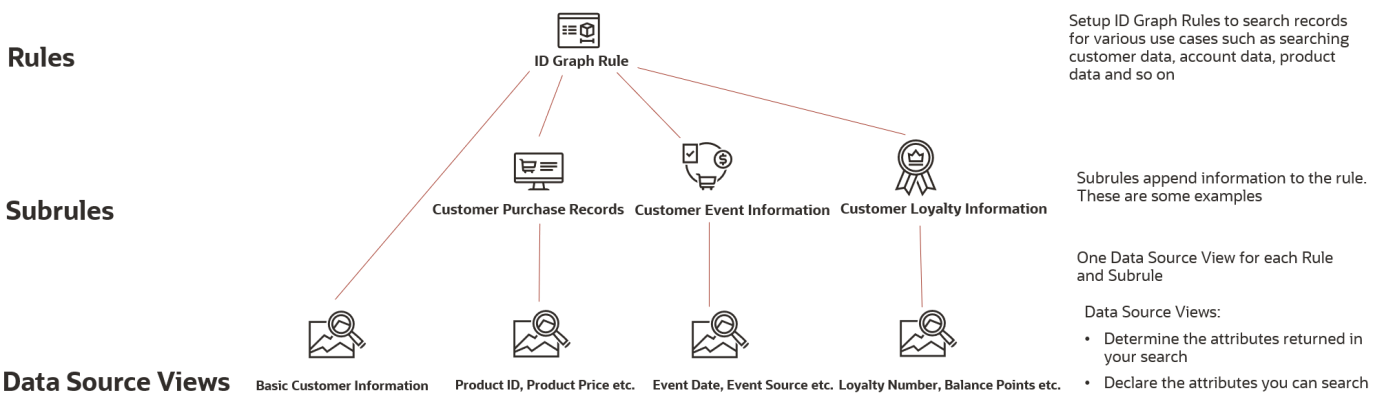
ID Graph Rules
An ID Graph Rule is the parent object you are configuring to search your data. ID Graph Rules are comprised of Subrules and Data Source Views - these objects determine how you can search your data, and the kind of data your search returns.
When it's time to search your data, you will specify the ID Graph Rule to search. You can create multiple ID Graph Rules to return different data records in your searches.
Example: You may want to create multiple ID Graph Rules to search different data records such as customer data, account data, or product data.
Here's a sample ID Graph Rule object in JSON:
[
{
"tenantId": <tenantId>,
"name": "Customer 360 rule",
"versionTS": generated_timestamp,
"active": true,
"lastModifiedBy": "userName",
"createdTS": generated_timestamp,
"ruleId": "customer360",
"inputDsvId": "IDGraph_Customer",
"dedupeTargetId": "customer_mastercustomer",
"mainIdentifier": {
"atype": ".DSVAttribute",
"dsvId": "IDGraph_Customer",
"attributeName": "ID"
},
"subRules": []
}
]
In the ID Graph Rule object above, notice there are references to "Sub Rules" (subRules) and "Data Source Views" (dsvId). These are other objects we will explain in further detail below. For now, note the following about each object as it pertains to ID Graph Rules:
-
Subrules: Adding a Subrule within an ID Graph Rule is optional. Your ID Graph Rule can contain an empty Subrule, but an empty Subrule means that you can only search on basic customer information such as first name, last name etc. Adding Subrules to ID Graphs enables you to add more information to your search results. Looking at the diagram above, there are three Subrules adding additional information to our ID Graph Rule.
-
Data Source Views: The ID Graph Rule object references a Data Source View. Data Source Views determine the attributes returned in your searches, and the attributes you can include when performing a search.
Subrules
Subrules attach additional information to ID Graph Rules. We mentioned above that an ID Graph Rule can contain an empty Subrule, but doing so will result in a user only being able to search on basic customer information such as customer first name, last name, zip code etc.
The purpose of adding a Subrule is to return different attributes beyond basic customer information.
Example: Let's say you wanted your search to return Customer Event Information. To accomplish this, create a new Subrule for Customer Event Information and attach this to an ID Graph Rule. Searching that ID Graph Rule and Subrule will return Customer Event Information in your search results.
When it's time to search, you can specify to search specific Subrules. So if for example you have multiple Subrules attached to one ID Graph Rule, and you only want a specific search to return certain information, you can include only the Subrules you want for your search.
Data Source Views
Note that each Subrule must also reference its own Data Source View. The purpose of the Data Source View appended to the Subrule is to enable you to search for fields related to the Subrule, and return fields related to the Subrule.
Example: Continuing our example of the Customer Event Information Subrule, the Data Source View for this Subrule enables you to return Customer Event fields in your search, and enables you to include Customer Event fields when performing a search.
Data Source Views serve two important purposes, they determine:
-
The attributes returned in your searches
-
The attributes you can include when performing a search
Example: If the Data Source View declares its "output attributes" to be first name, last name, phone, email, customer ID, address line 1, state, and country, then these attributes will be returned in your search, and these are also the only attributes you can query during your search.
Data Source Views must be referenced by:
-
The ID Graph Rule
-
Each Subrule within the ID Graph Rule
Looking at the diagram above, there are four total Data Source Views. There is one Data Source View for the ID Graph Rule, and one for each Subrule. Since there are three Subrules, there are four Data Source Views in total.
Looking at the sample ID Graph Rule JSON object below, the Data Source View is referenced within the mainIdentifier. The dsvId property stands for "Data Source View ID", where the value is the name of your referenced Data Source View.
[
{
"tenantId": <tenantId>,
"name": "Customer 360 rule",
"versionTS": generated_timestamp,
"active": true,
"lastModifiedBy": "userName",
"createdTS": generated_timestamp,
"ruleId": "customer360",
"inputDsvId": "IDGraph_Customer",
"dedupeTargetId": "customer_mastercustomer",
"mainIdentifier": {
"atype": ".DSVAttribute",
"dsvId": "IDGraph_Customer",
"attributeName": "ID"
},
"subRules": []
}
]