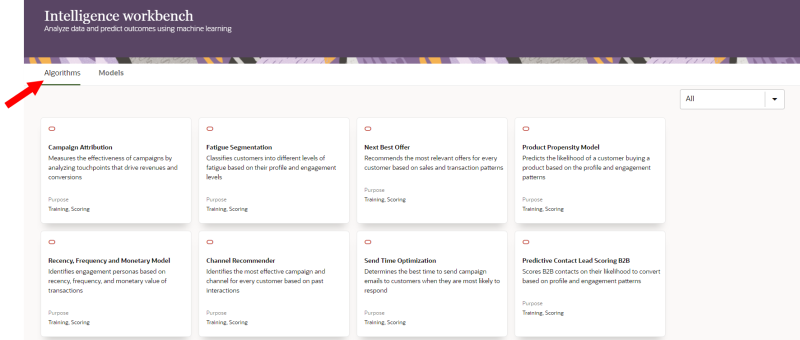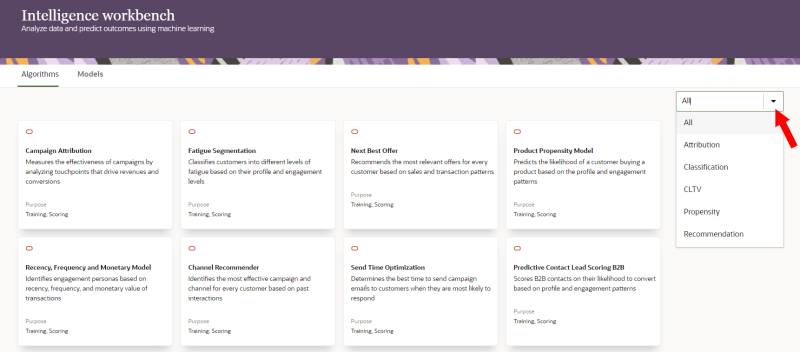Viewing algorithms
You can view the available ready-to-use and custom algorithms from the Intelligence workbench page.
To view available algorithms:
-
Click the Oracle icon
 in the bottom-right corner to open the navigation menu.
in the bottom-right corner to open the navigation menu.
-
Intelligence workbench.
-
Click the Algorithms tab.
-
To filter the algorithms displayed, use the drop-down list to select a family of algorithms.
To view the inputs and outputs of an algorithm, click the Models tab, click Create model, select the algorithm from the Algorithm section, and click the Mapping section.