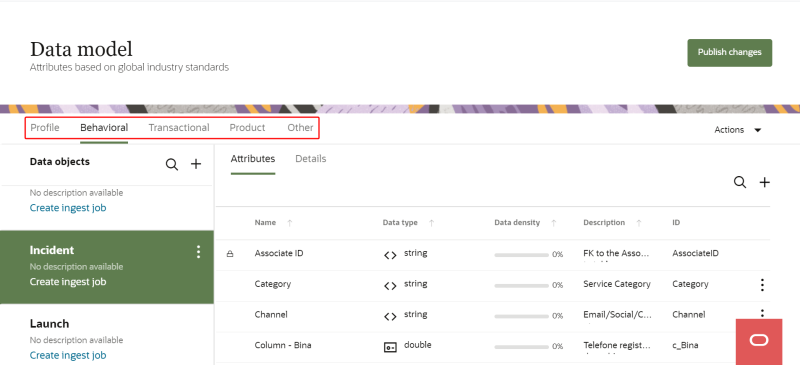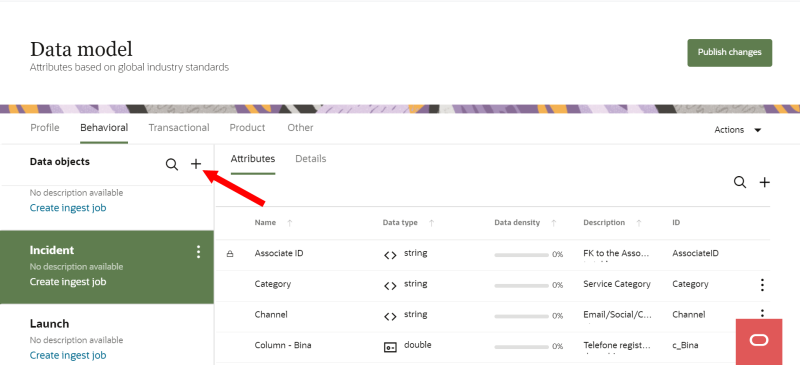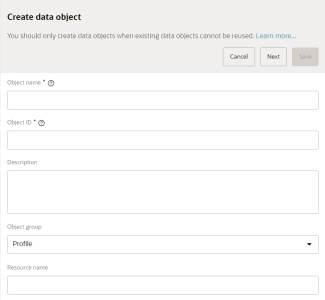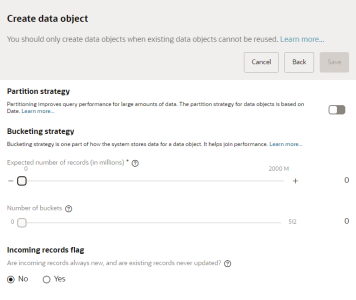Setting up data objects based on the Oracle CrowdTwist schema
Before you can import Oracle CrowdTwist data, you will need to create Oracle Unity data objects that will be used to store that data. You will need to create the following custom data objects:
- Loyalty Activity
- Loyalty Reward
- Loyalty Redemption
Important: The Bucketing strategy, Partition strategy, and configuration for the incoming records flag can't be added or edited after running the publish job the first time for a new data object. Make sure you are satisfied with these configurations before running the publish job for a newly created data object.
Create the Oracle Unity data objects based on the CrowdTwist schema
You will have to complete these steps three times to create the required data objects.
Refer to the Oracle Unity object details for the specific details to configure.
To create an Oracle Unity data object based on the CrowdTwist schema:
-
Click the Oracle icon
 in the bottom-right corner to open the navigation menu.
in the bottom-right corner to open the navigation menu.
- Select Data model.
- Click the tab for the data object group you want the data object to belong to.
- In the Data objects heading, click Add
 .
. - From the Create data object dialog, enter the details for the data object. Refer to Oracle Unity object details.
- Confirm the data object details and click Next. You can configure additional details for the data object.
The following configurations can be changed until you publish the changes the first time for a new data object. After publishing the changes, you can't change these configurations.
Partition strategy
A partition strategy enhances the query performance and manageability of large amounts of data. The partition strategy for data objects is based on Date. Learn more about Partitioning.
The partition strategy for a custom data object can't be added, changed, or deleted after it has been published the first time.
Complete the partition strategy configuration to the specific needs of your organization. Learn more about the Partition strategy section when Creating custom data objects.
Bucketing strategy
Bucketing strategy is one part of how the system stores data for a data object. It helps join performance. Learn more about Bucketing strategy.
The bucketing strategy for a custom data object can't be changed after it has been published the first time.
Complete the bucketing strategy configuration to the specific needs of your organization. Learn more about the Bucketing strategy section when Creating custom data objects.
Incoming records flag
You have the option of configuring how records are updated for the data object.
The selection for the incoming records flag can't be changed after it has been published the first time.
Refer to Oracle Unity object details for this configuration. Learn more about the Incoming records flag when Creating custom data objects.
When you are satisfied with the new data object, click Save.
Once you create the all required data objects, you will need to create the required foreign key relationships by Setting up relationships based on the Oracle CrowdTwist schema. You can also follow the steps for Publishing changes to process the new data objects into the Oracle Unity data model.
Oracle Unity object details
You will need to create the required Oracle Unity data objects with the following details.
Loyalty Activity
| Field | Value |
|---|---|
| Object name | Loyalty Activity |
| Object ID | LoyaltyActivity |
| Description | Activities performed by loyalty |
| Object group | Behavioral |
| Resource name | loyaltyactivities |
| Partition strategy | Configure the Partition strategy to your specific needs. Learn more about Partitioning. |
| Bucketing strategy | Configure the Bucketing strategy section to your specific needs. Learn more about Bucketing strategy |
| Incoming records flag | No |
Loyalty Reward
| Field | Value |
|---|---|
| Object name | Loyalty Reward |
| Object ID | LoyaltyReward |
| Description | Rewards that can be redeemed by loyalty program participants |
| Object group | Product |
| Resource name | loyaltyrewards |
| Partition strategy | Configure the Partition strategy to your specific needs. Learn more about Partitioning. |
| Bucketing strategy | Configure the Bucketing strategy section to your specific needs. Learn more about Bucketing strategy |
| Incoming records flag | No |
Loyalty Redemption
| Field | Value |
|---|---|
| Object name | Loyalty Redemption |
| Object ID | LoyaltyRedemption |
| Description | Redemptions in the loyalty program |
| Object group | Transactional |
| Resource name | loyaltyredemptions |
| Partition strategy | Configure the Partition strategy to your specific needs. Learn more about Partitioning. |
| Bucketing strategy | Configure the Bucketing strategy section to your specific needs. Learn more about Bucketing strategy |
| Incoming records flag | No |