Adform
You can use the Adform apps to deliver your first-party and third-party Oracle Data Cloud audiences to the Adform platform. Adform is an independent and open full stack ad-tech platform serving the global digital advertising ecosystem. It includes campaign planning, ad serving, optimization, analytics, reports and many more features.
In this topic
Installing an Adform app
Use the install an app workflow to configure Adform apps in the Oracle Data Cloud platform. There are four separate apps for different regions and ID sources.
- AdForm (1st Party Data) Use to deliver your first-party data.
- AdForm (3rd Party Data) [EMEA] Use to deliver third-party data from European and Middle Eastern sources, except as noted in the final bullet.
- AdForm (3rd Party Data) [NATAM] Use to deliver third-party data from North American sources, , except as noted in the final bullet.
- AdForm (3rd Party Data) [APAC] Use to deliver third-party data from Asia-Pacific sources, , except as noted in the final bullet.
-
AdForm (3rd-Party Custom) Use to deliver third-party data when the audience has multiple segments (categories with AND relationships) or excluded categories .
Important! You use this app for data with these characteristics, regardless of region. The platform uses internal data attributes to route the data properly.
Delivering audience data to Adform
To deliver data to the AdForms apps, you use the create audiences and deliver audiences workflows. Remember to specify the appropriate AdForm app for the audience you are delivering. Audiences can contain only the type of data specified for the app you use for delivery.
When you deliver an audience, Adform receives an email notification that includes your name, campaign ID, and the category IDs being delivered. By default, Adform maps your data to the Adform segment name and reference ID (owner ID). No further mapping steps are required. If you want to manually map your category names to specific Adform segments, send a message to dmp@adform.com with the campaign ID, campaign name, category IDs, and category names before activating your Adform campaign.
Using your Oracle Data Cloud platform data in the Adform platform
After Adform maps your campaign name and ID to the Adform segment name and reference ID (owner ID), your audience is displayed in the Adform UI.
To use your Oracle Data Cloud platform data in the Adform platform:
- Log in to https://dmp.adform.com with your Adform credentials.
- Go to the Segments tab. Your segments are displayed in a list with the reference ID set to the corresponding campaign ID. The Audience column indicates the number of imported cookie IDs.
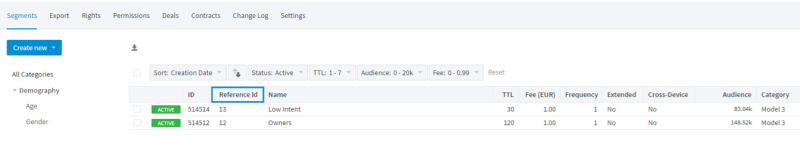
After you import your audiences, you can manage them in your Adform account however you want because the reference ID is only used for data import.
For further support, contact Adform at dmp@adform.com.