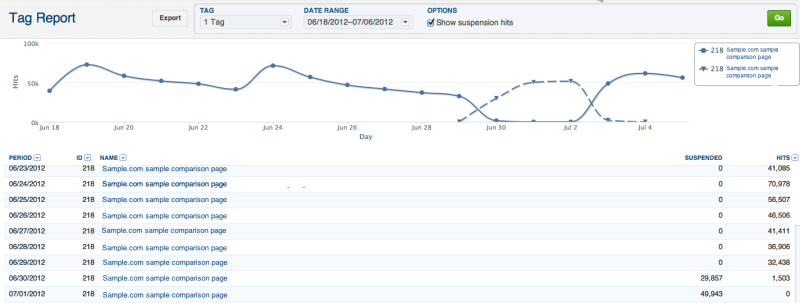Tag hits report
You can use the tag hits report to view the total number of hits for each tag within a specified time range.
To view the report, select Report > Tag Hits.
You can view the number of times a tag qualified for firing but was not fired due to a UXG suspension by selecting Show Suspension Hits check box. This is available on all your performance-monitored tags. You can filter and sort to isolate tags with suspensions to help identify trends.
Move your cursor over the graph to view tool tips for each tag.
Note: The suspension is also indicated in the container with the insertion of inert code, such as <span data-tag-id='334' /> in place of where the tag would normally appear. This provides an additional and queue for partners who monitor our schedules for tag fires.