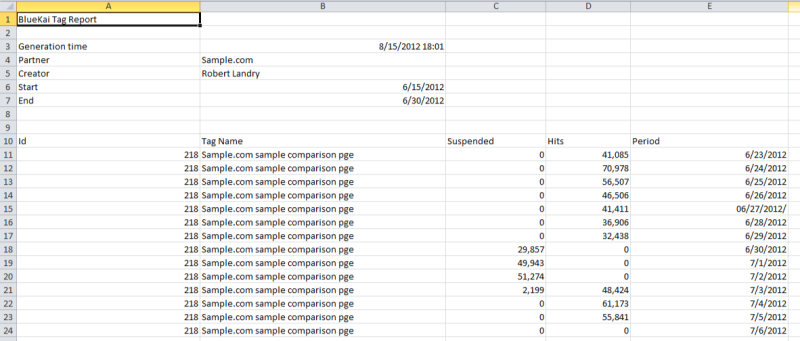Generating Tag Delivery Reports
To generate reports for the delivery and performance of containers, tags, targets, and schedules:
- Click Report, and then click one of the following reports under Tag Reporting:
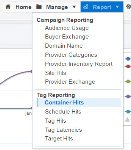
- Container Hits
- Schedule Hits
- Tag Hits
- Tag Latencies
- Target Hits
- Filter the date range for the report by choosing any of the following filters:
- Today
- Yesterday
- Past Week
- Custom Range, where you can define a start date and an end date.
- Filter the report to include or exclude any combination of dimensions (for example, Tags, Targets, and so on).
- Click on an item in the report legend to remove a line item in the chart. When you click on an item in the legend, the corresponding line on the chart is removed and the item is dimmed in the legend.
- To export any report to a CSV file, click Export.