Viewing your Taxonomy
You use the Taxonomy Viewer page to view detailed information about the first- and second-party categories in your private taxonomy and third-party categories in the Oracle Data Marketplace.
You can also select one or more categories in your taxonomy and download them to a tab-separated value (TSV) file. The procedure for downloading categories in Taxonomy Viewer is the same as for Taxonomy Manager. See Downloading categories for instructions.
To view your taxonomy:
- Select Manage > Taxonomy Viewer. The Taxonomy Viewer page is displayed.
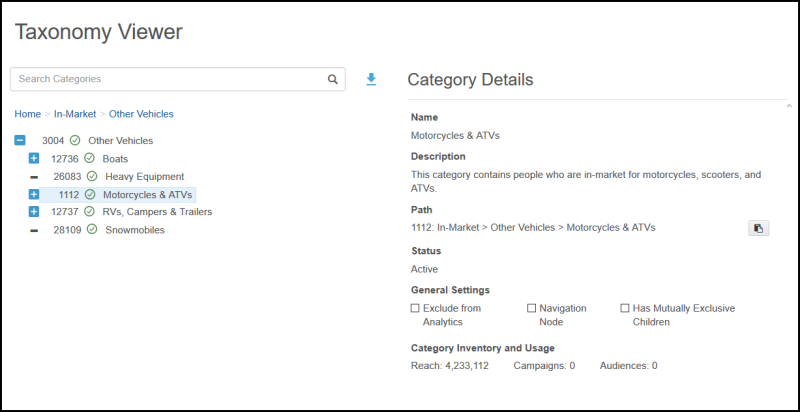
- To view a category's details, locate it in the taxonomy tree in the left-hand pane and click on it. Its ID, name, description, path, and reach are displayed in the Basic Information section.
Category Details
| Field | Description |
|---|---|
| ID | The unique ID assigned to the category by the Oracle Data Cloud platform |
| Name | The name given to the category |
| Path | The full taxonomy path of the category |
| Description | The summary associated with the category |
| Category Reach | The number of users in the category |