Foundation of Data Diagnostics
Let's look at how data diagnostics lays the foundation for enrichment of your organization's data.
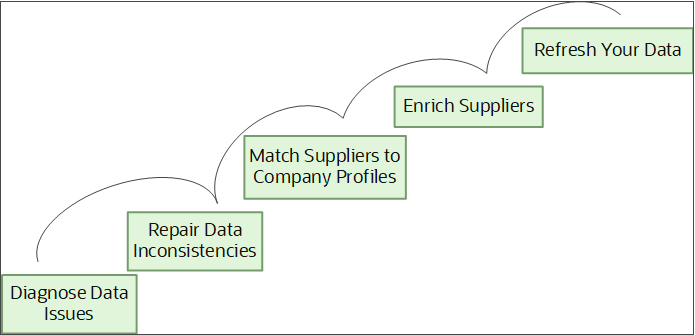
Diagnose Data Issues
Oracle DataFox diagnoses data issues while matching your records to company profiles. This table lists the different types of diagnostic results.| Diagnosis Type | Definition | Example |
|---|---|---|
| Match Rate Assessment |
Percentage of supplier profiles that match an Oracle DataFox company record. Each record is validated rigorously using AI-based algorithms. |
Summary: Match: 35176 records (91.5%) Probable Match: 72 records (0.2%) Unmatched: 3194 records (8.3%) |
| Fill Rate Assessment |
Percentage of matched records that can be enriched for each data field type. |
A fill rate of 100% for the URL field implies that 100% of the matched records contain data in the URL field. |
| Signal Counts Assessment |
Evaluates the matched records to display the total number of signal counts over the past year. |
Out of 2122 signal counts, signal count for the Corporate Update: Outsorcing signal type in one year is 47. |
After the diagnosis, a report displays all the data inconsistencies.
Repair Data Inconsistencies
After you have diagnosed your records to identify anomalies, you can opt to repair these data inconsistencies. To know more on how Oracle DataFox repairs data anomalies, see Data Diagnostics Report.
Match Records to Company Profiles
Match your records with Oracle DataFox companies to set up an automated data management system. Oracle DataFox uses AI-based matching tools and algorithms to match data. To know more, see How DataFox Matching Works.
Enrich Records
Enrich your data with Oracle DataFox firmographic information and growth signals on profiles. After you approve the data matches, an Oracle DataFox analyst will send you a file with enriched data. Either you or an Oracle DataFox analyst can use this file to integrate the enriched data with your database.
After you set up DataFox Supplier Intelligence, an Oracle DataFox analyst runs the initial bulk sync and updates all the data into your database.Refresh Your Data
After you set up DataFox Supplier Intelligence, go to the Oracle DataFox Settings page and apply bulk sync settings to refresh your data periodically.