Understanding Lists and Hierarchies
You can configure viewpoints to display nodes in either a list format or a hierarchy structure.
Lists are comprised of:
- One or more node types (for example, Account and Company)
- A node set—A set of nodes representing the members of the list
- A viewpoint—The interface applied on top of a node set to allow users to view and manage the nodes in the list format
Hierarchies are comprised of:
- One or more node types (for example, Account and Company)
- A hierarchy set—Relationships between the node types in the hierarchy set are defined here. For example you can define which nodes types can be children of another node type.
- A node set—A set of nodes representing the members of the hierarchy. The node set can contain a full hierarchy set or one or more branches (top nodes) of a particular hierarchy set.
- A viewpoint—The interface applied on top of a node set to allow users to view and manage nodes in the hierarchy structure
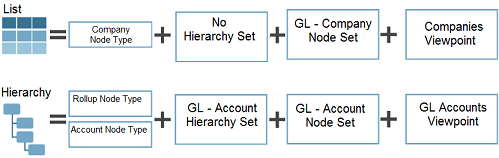
In this example, the Companies viewpoint uses a list format, while the GL Accounts viewpoint uses a hierarchy structure.
For the list, the Company dimension is managed by the Company node type. The set of nodes that represent the Company list are in the GL-Company node set. The GL-Company node set is made available and managed using the Companies viewpoint.
For the hierarchy, the Rollup and Account dimensions are managed by the Rollup and Account node types. The relationships between the Rollup and Account node types are defined in the GL-Account hierarchy set. For example, the Rollup node type can be configured to have child nodes of the Account node type and the Account node type can be set up to allow children. The set of nodes that represent the Rollup and Account node types and the GL-Account hierarchy set combine to create the GL-Account node set. The GL-Account node set is made available and managed using the GL Accounts viewpoint.