Deleting a Node
When you delete a node, it is deleted from all parents in all hierarchies in an application. You can also delete nodes from viewpoints that use lists. In both cases, the node is also deleted from the node type for the application.
Considerations
- When you delete a node from a hierarchy viewpoint, two request actions are added to the request: a Delete action for the node type, and a Remove action for the hierarchy set.
-
Deleting a parent in a hierarchy does not delete all of its children. Instead, it removes the relationships between the deleted parent and its children from the hierarchy set. This allows the children (and their descendants) to be reinserted into the hierarchy at a later time if desired.
If you want to delete a node and all of its children, you must enter separate delete actions for each node to be deleted.
- To remove a specific node from a parent in the hierarchy set but not affect other relationships that use the node, see Removing a Node.
Employee A is a node in multiple hierarchies as shown below. Employee A has left the company and you need to delete the employee from all hierarchies.
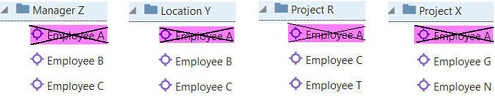
To delete a node:
- Open the view where you want to delete a node.
- Open a draft request or create a new request.
- Find the node that you want to delete, then click
 to the right of the node name, and then select Delete.
to the right of the node name, and then select Delete.