Working with Hierarchy Sets
Hierarchy sets define nodes' parent-child relationships. For example, you would use a hierarchy set to define a hierarchy in which products roll up to product categories.
Hierarchy sets define the following rules for a hierarchy:
- The node types that the hierarchy consists of.
- The hierarchy's levels, which are the relationships between node types. The following list provides examples of hierarchy levels:
- An organization chart's hierarchy set would specify that employee nodes can be parent nodes of other employee nodes.
- A hierarchy set that groups employees by office buildings would specify that building nodes can be parents of employee nodes but not other building nodes, and that employee nodes cannot have child nodes.
- A hierarchy set for rollups by department would specify that rollup nodes can be parents of both department and rollup nodes, and that department nodes can be parents of department nodes.
- Whether the hierarchy allows shared nodes, which are nodes that can be included in different branches of the hierarchy.
- Whether the hierarchy allows custom sort orders in viewpoints, imports, and exports.
The following list describes hierarchy set features and considerations:
- Hierarchy sets also define the relationships of the nodes themselves. Within a hierarchy set, a node's parent-child relationships are the same even if the node occurs in different branches.
Note:
If you need to define a hierarchy where nodes have parents that differ from those in a hierarchy set, you would need to create a new hierarchy set. For example, you would create a new hierarchy set to evaluate a reorganization that breaks a business unit into multiple business units, - Hierarchy set data objects require one or more node types, and are referenced in node set objects.
For more information, see:
Example 20-3 Hierarchy Set Example
The following diagram represents a hierarchy set that contains hierarchies for the Analytics, Finance, and Marketing hierarchies:
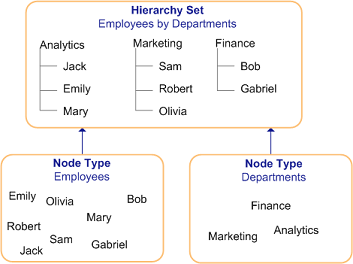
The example's hierarchy set specifies that Departments nodes can have Employees child nodes and Employees nodes cannot have child nodes, as shown in the following example:
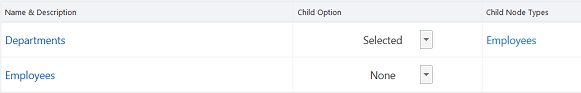
Suppose you need to create a viewpoint in which Departments nodes can contain both Departments and Employees nodes. You would create a hierarchy set specifying that Departments nodes can have Child Node Types of Employees and Departments, as shown in the following example:
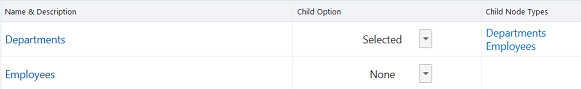
You would include the hierarchy set in the viewpoint's data chain.
Videos
| Your Goal | Watch This Video |
|---|---|
|
Learn about creating hierarchy sets. |