Identifying Objects Bound to Dimensions
Identifying a Dimension's Bound Viewpoints
To find the viewpoints bound to a dimension, take the following steps:
- Click Applications.
- In the application's Actions column, click
 , and then select Inspect.
, and then select Inspect.
- Click Dimensions.
The Dimensions tab displays the registered application's dimensions and the viewpoints that the dimensions are bound to. In the following example, the Corporate Account dimension is bound to the Corporate Account and ALL CORPORATE ACCOUNTS| V1 viewpoints, and the Corporate Company dimension is bound to the ALL CORPORATE COMPANY | V1 and Corporate Company viewpoints.
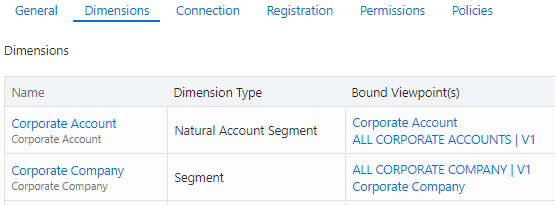
You can inspect the bindings and change the viewpoint that a dimension is bound to. See Inspecting and Editing a Binding.
Identifying Bound and Unbound Viewpoints in a View
To identify the bound and unbound viewpoints contained by a view, take the following steps:
- Click Views.
- In the view's Actions column, click
 , then select Inspect.
, then select Inspect.
- Click Viewpoints.
The Viewpoints tab displays the following information:
- The registered application's viewpoints.
- Each viewpoint's dimension and application.
- The Binding Status column indicates the binding status of the viewpoints. See Binding Status.
The following example shows three viewpoints in an Account Maintenance view. The Corporate Account viewpoint contains a node set that is bound to the Corporate Account dimension, the Plan Account viewpoint contains a node set that is bound to the Account dimension, and the Acquired Account viewpoint contains a node type that is bound to the Account dimension.
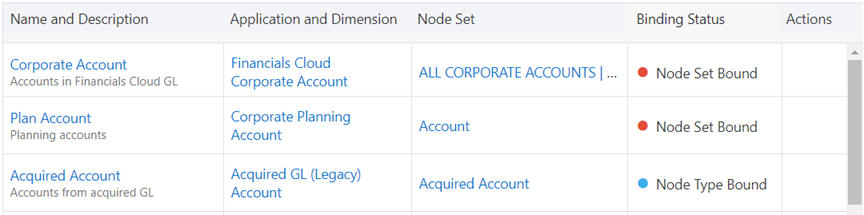
Identifying Bound Data Objects
The Node Type, Hierarchy Set, and Node Set pages indicate the binding status of those data chain objects. Each page contains a Dimension and Binding Status column that indicates the binding status of the data chain objects.
For more information, see Understanding Bindings and Bound Data Objects.
In the following example, there are two nodes sets for the Corporate Planning application. The New Cost Center node set contains a node type that is bound to the Cost Center dimension and the Product node set is bound to the Product dimension:
