46 Mapping Source Dimensions to Target Dimensions
Suppose you have an acquired company with a general ledger, and you want to map the general ledger accounts to planning accounts. Creating a maintenance view enables you to define the mapped data and import it back to Planning using Data Management. In this scenario you use three viewpoints, one for general ledger which is the source, one for Planning which is the target, and one for mapping the general ledger accounts to the Planning accounts.
Note:
You can map bottom level source nodes to bottom level target nodes only.Your source is the Acquired GL application and the Account dimension shown below: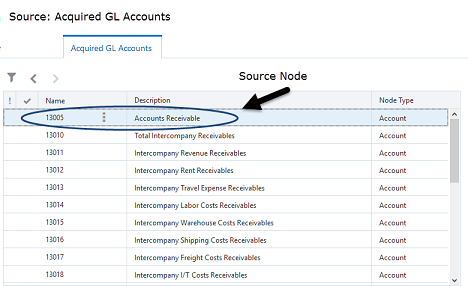
Your target is the Planning application and the Account dimension shown below: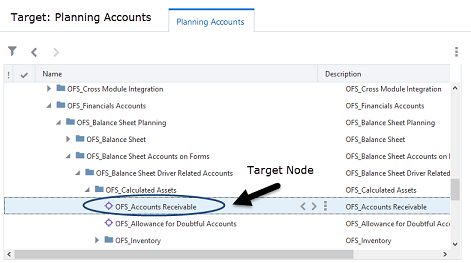
Within the mapping viewpoint or hierarchy, add target nodes which are planning accounts. Then add source nodes which are general ledger accounts as shown below. 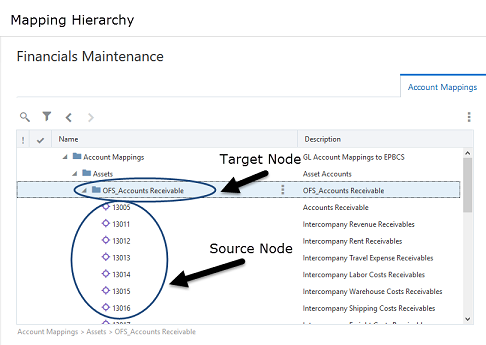
Process
-
These are the administrator steps:
- Register the source and target applications.
Note:
You need the Application - Create role to register applications. - Import the source and target dimensions.
- Create a map binding to map the source and target dimensions. When you create the map binding, a new hierarchy set, node set, and mapping viewpoint are created.
- Define a mapping key.
- Create a maintenance view that contains viewpoints for the source dimension, target dimension,
and the mapping viewpoint that was created when
you created the map binding.
Note:
You need the Views - Create role to create the view. - For the user
- Grant the user Data Manager permission to the target application, so the user can update the mapping viewpoint.
- Give the user the mapping key location name.
- Register the source and target applications.
- These are the user steps:
- You need Data Manager permission to the target application, to update the mapping viewpoint.
- Use the maintenance view your administrator sets up.
- Map nodes using the mapping viewpoint. Add parent nodes from the target application and child nodes from the source application.
- Export the mapping data using the mapping key location name.
- Open Planning, and then use the Data Management module to import the mapping data. Use the location name your administrator defined for the mapping key.