Working with Node Sets
Node sets define the group of nodes available in viewpoints. A node set can include all the hierarchies in a hierarchy set or can exclude some hierarchies by only using a subset of top nodes. For example, to work with only the US branch of a geographical hierarchy, you would define a node set that includes only the US hierarchy.
Tip:
Top nodes for a node set can be defined by adding or inserting them into a viewpoint using a request, see Making Changes Using Requests.Node sets can consist of either hierarchies or lists. For example, a node set could contain a list of country codes, or a hierarchy of cost center relationships. The data object in which a node set's node types are defined depends upon whether a node set is a list or hierarchy:
- If the node set represents a hierarchy, the node types are specified by the hierarchy set used by the node set.
- If the node set represents a list, the node types are specified by the node set.
The relationships between node sets and the other data objects depends upon whether the node set is for a list or a hierarchy:
- Hierarchy: The node set references one hierarchy set. The hierarchy set defines the node set's node types.
- List: The node set references one or more node types.
Use multiple node types to create lists that contain nodes of multiple types. For example, suppose you have node types for Cost Centers and for Adjustment Cost Centers, and want to create a list that contains both types of cost centers. To do so, you would define a node set that references both of the node types.
Note:
A node set can be used in more than one viewpoint.For more information, see:
Example 20-4 Node Set Example
The Example 20-1 uses a node set that includes the hierarchy set's Analytics and Finance hierarchies and excludes the Marketing hierarchy, as shown in the following diagram:
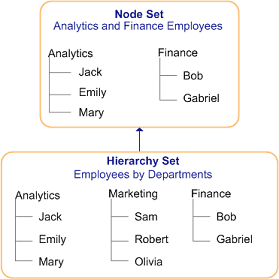
The node set defines the Analytics and Finance departments as its top nodes, as shown in the following example:
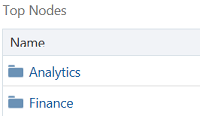
Suppose you need to create a viewpoint that includes only the Marketing hierarchy. You would create a node set that uses the same hierarchy set as used in the previous example. The Marketing node would be the node set's only top node, as shown in the following example:
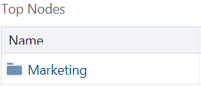
Videos
| Your Goal | Watch This Video |
|---|---|
|
Learn about creating node sets. |