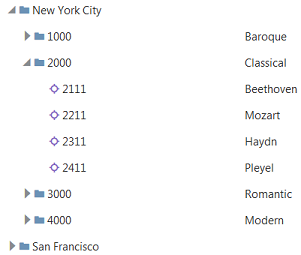Alternate Viewpoints Using Different Node Types
You can create an alternate viewpoint that uses node types other than those used by the primary viewpoint. For example, suppose you have a primary viewpoint consisting of nodes for products and are tasked with creating an alternate viewpoint of products by supplier. The registered application does not yet have nodes for suppliers, so you would create a node type for suppliers, then create a hierarchy in which the product nodes are contained by supplier nodes.
To create this type of alternate viewpoint, you create a new hierarchy set and node set. If you are defining an alternate viewpoint that uses node types that do not exist in the application, you also create new node types.
The following steps describe how to create an alternate viewpoint for creating relationships between node types other than those in the primary viewpoint. For more information, see, Defining Alternate Views and Viewpoints.
- If the alternate viewpoint will include node types that do not currently exist in the application, create a new node type for each new category of nodes.
- Create a hierarchy set that defines the parent-child relationship between the node types.
- Create a new node set using the same hierarchy set you just created.
- Create the alternate viewpoint using the node set you just created.
Example 21-3 Products by Store
Suppose that you are working with a primary viewpoint of products that includes nodes for musical products, as shown in the following example:

Now suppose you are tasked with creating an alternate viewpoint that lists products by store. The application currently does not have a node type for stores. To create this alternate viewpoint you would do the following:
- Create a node type for stores.
- Create a hierarchy set that defines the parent-child relationship between the node types. For this example, stores can have child nodes for products but not other stores, and products can only have child nodes of other products:
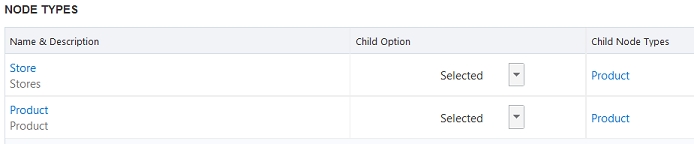
- Create a new node set using the hierarchy set you just created.
- Create the alternate viewpoint using the node set you just created.
The following example shows the new hierarchy. The top nodes are for stores: