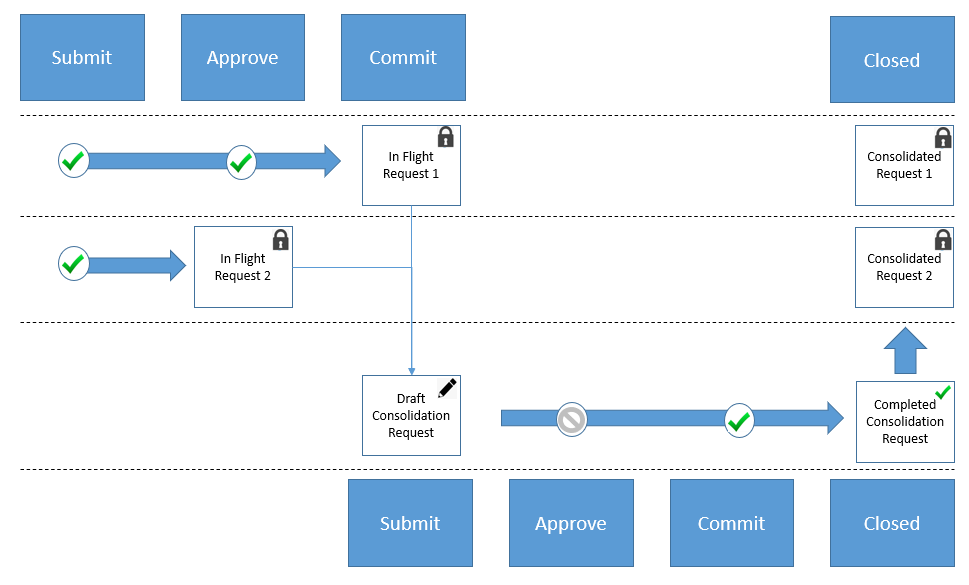Request Consolidation and Workflow
When source requests are consolidated into a consolidation request, the following workflow actions take place:
For consolidated requests:
- Source request owners are notified that their request was consolidated. They are also notified if the consolidation request is completed, rejected, or discarded (see Discarding a Consolidation Request.
- The status of the source requests is updated to Consolidated. The request items in the original requests become read-only and cannot be edited.
- No additional request actions can be added to the original requests.
- Any existing validation errors are retained in the original requests until they are closed.
- Source requests are no longer evaluated for unfulfilled policies. Existing workflow history is preserved.
For the consolidation request:
- When the consolidation request is created, the request status is Draft and the stage
is Submit. You can perform any actions on the consolidation request that you can
perform on any other draft request, except Delete (use Discard, instead, see Discarding a Consolidation Request). For example, you can:
- Add, edit, and delete request items.
- Push back, recall, or reject the request. If you reject the consolidation request, the stage of all of the original requests is updated to Closed and the request owners are notified. The request status of the original requests remains Consolidated.
- Submit the request. The request then goes into the Approval or Commit phase based on the policies associated with the request items in the request. Only approval and commit policies with Consolidation in the Request Type are evaluated for consolidation requests. See Creating and Enabling Approval Policies or Creating and Enabling Commit Policies.
- In addition to the normal draft request actions listed above, you can also discard a consolidation request. This deletes the consolidation request and returns all of the original requests to their previous state. See Discarding a Consolidation Request.
The following diagram provides an example of a consolidation process workflow:
- Two in flight requests from the same view are displayed; one in the Commit stage and one in the Approve stage.
- The requests are consolidated, and workflow on each source request is stopped. The consolidated requests are no longer able to be edited (lock icon).
- The consolidation request is created in Draft status and a new governance workflow
is started. Polices that are configured to include the Consolidation request type
(see Creating and Enabling Approval Policies or Creating and Enabling Commit Policies) are included in the workflow.
In this example, the consolidation request policy does not have an Approve stage, so when the request is submitted it goes to the Commit stage.
- When the commit policy is fulfilled, the consolidation request is completed and closed, and both consolidated requests are closed as well.