Inspecting Request Items
From the request pane, you can inspect request items in order to view details about the item.
In the request pane next to a request item, click ![]() and then click Inspect to view details of the request
actions for that request item.
and then click Inspect to view details of the request
actions for that request item.
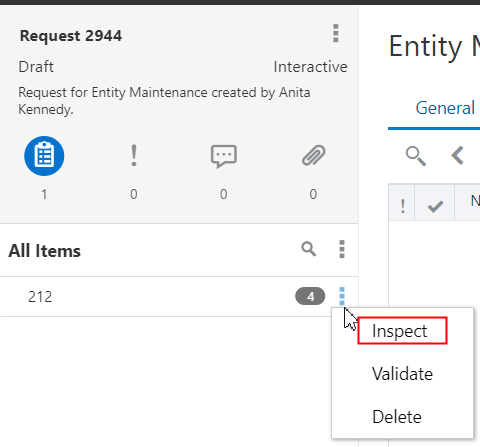
The request is opened in the request inspector, and the Details tab displays the request item that you selected with all of the request actions for that item.
If you meet one of the following criteria, you can delete individual request actions by
clicking ![]() , and then selecting Delete:
, and then selecting Delete:
- You are the current assignee of a request in Draft status.
- You are a current collaborator of a request in Draft status, and you have Write access to perform the selected action.
- You are a current invitee of a request in In Flight status, and you have Write access to perform the selected action.
Note:
Request actions that your permissions and data access do not permit you to view are still listed in the request details. You will not be able to see the specifics of the action, but you can still delete it.For example, in the below image, Anita does not have read access to the Consolidation and Close viewpoint where Alex made request changes, and so while she can see that he updated the Alias: Default property, she cannot see the property value. However, because she is the request submitter she can still delete that request action.
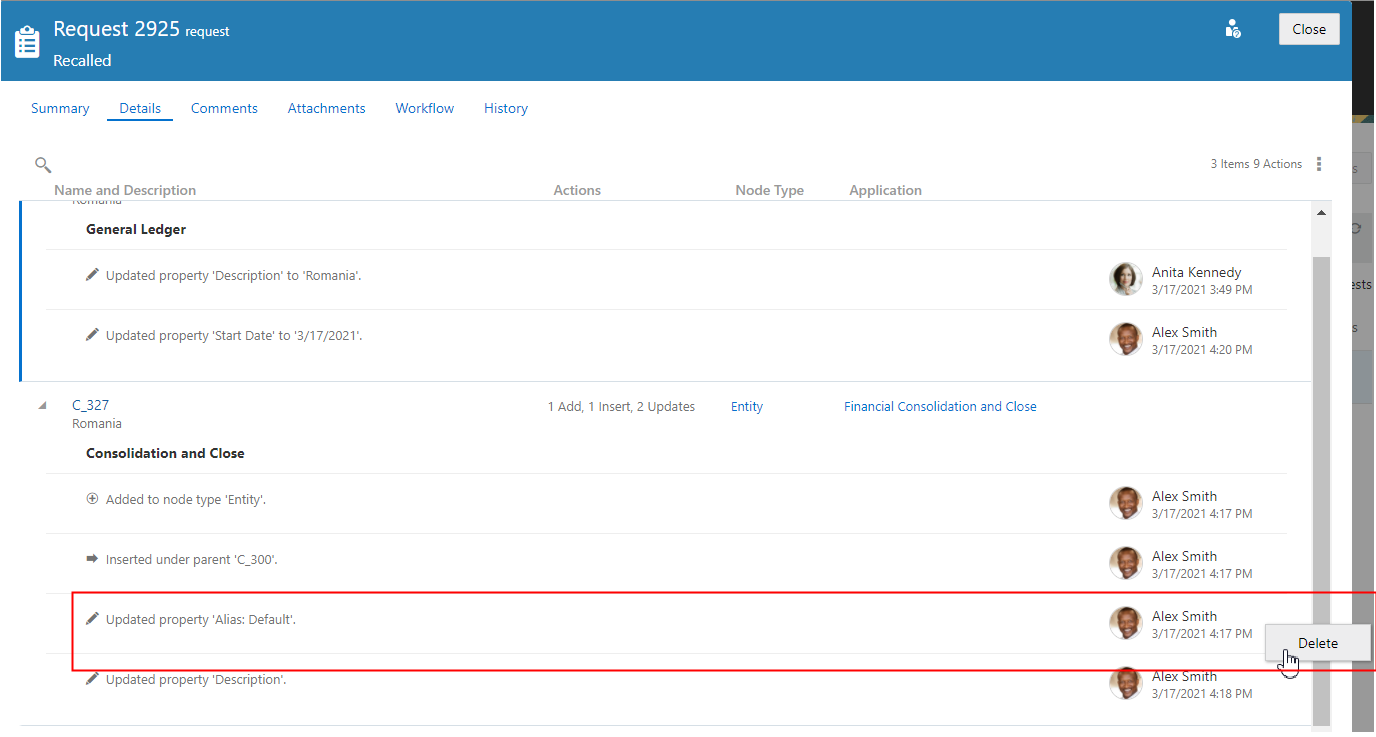
Caution:
Exercise caution when deleting individual request actions, since actions or property updates may be dependent on a sequence of changes occurring, and that sequence may be disrupted. For example, if you've added parent and child nodes and you delete the action of adding the parent, the child nodes may have validation issues.When you are finished, click Close to close the inspector and return to the request viewpoint.