Searching for Properties
When you perform a search in the Properties list, the system searches for your text in the Name and Description, Data Type, and Level columns. Items that match your search text are displayed in the results window in bold-faced font.
For example, this search returned only Relationship level properties.
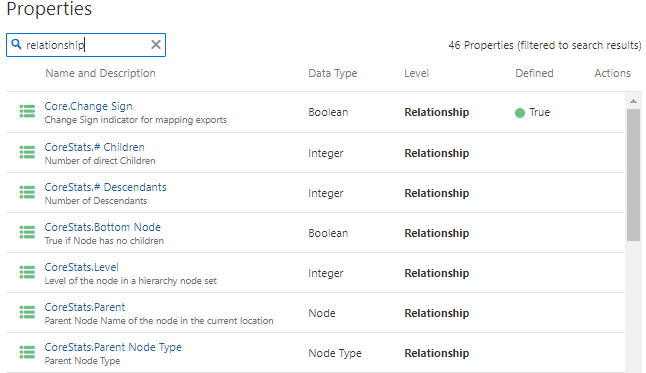
To search in the Properties list: