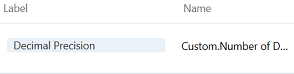Understanding How to Configure Properties for a Viewpoint
The properties available for a viewpoint's nodes are those available on the data chain's node types. You can configure viewpoints to display properties in various ways. For example, you can specify a given property is editable in one viewpoint and read-only in another viewpoint.
The following table describes how data objects can configure properties.
Table 22-3 Data Objects and Properties
| Data Object | Property Configurations |
|---|---|
| Node type | Defines the following for all viewpoints that include the node type in its data chain:
|
| Viewpoint | Defines the following for a specific viewpoint:
|
For more information, see Working with Properties.
Example 22-2 Configuring a Property
Suppose that you have a node type for a Universal application's Account dimension and that you created an optional property named Custom.Number of Decimal Places. In addition, suppose that you need to configure a viewpoint that handles the property in the following ways:
- The property is available and required for all account nodes.
- The property name displayed by the viewpoint is
Decimal Precision.
The following example shows how the property should look in a viewpoint:
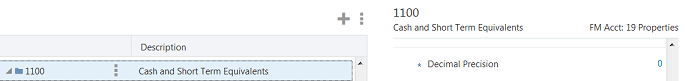
To accomplish this, you would configure the node type and viewpoint as described below:
- In the node type's Properties tab, specify that the
Custom.Number of Decimal Placesproperty is required: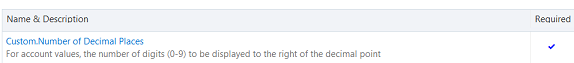
- In the viewpoint's Properties tab, change the Label to
Decimal Precision.