Step 4: Previewing the Import of an Application from a Template
Before you import applications or dimensions from templates, it is important that you preview the import first. Previewing the import enables you to visualize the changes that the template import will create in the target environment and, more importantly, it enables you to find and correct any potential errors or warnings with the import before you run the import itself.
To preview a template import:
- In the PRODUCTION environment, click Tools, and then
Templates.
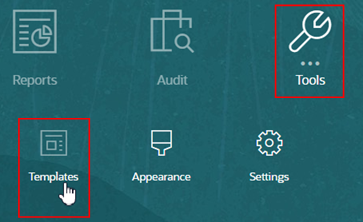
- On the Import tab:
- Click Choose File.
- Navigate to the export file that was downloaded to your local system.
- Click Preview.
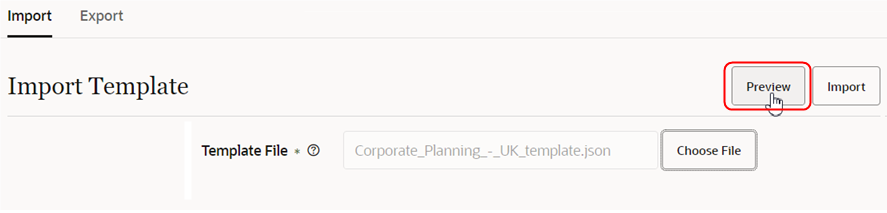
The preview displays number of New, Modified, and Unchanged artifacts as a result of the import.
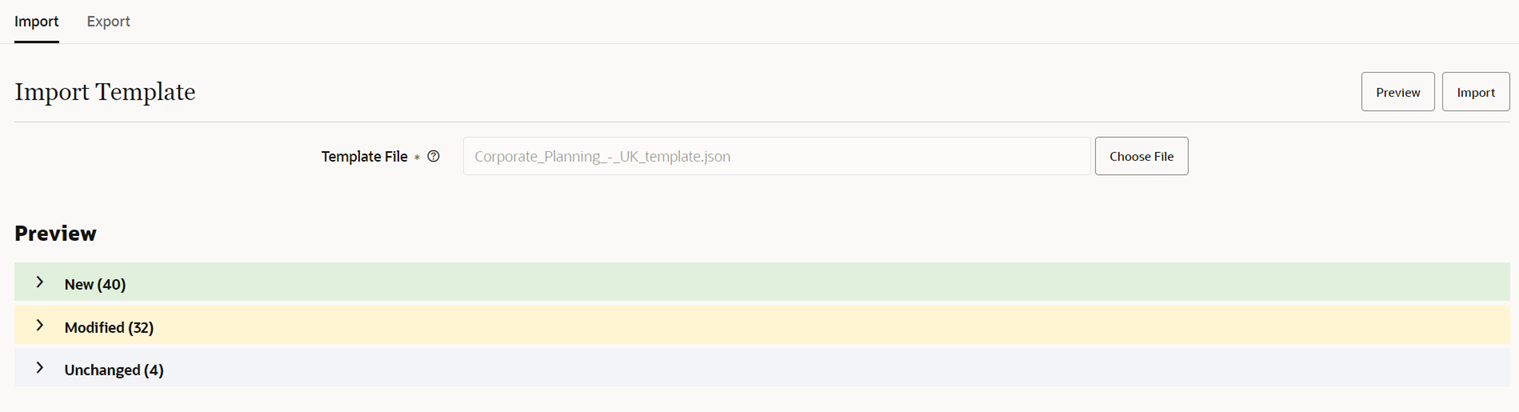
Reviewing Preview Warnings
Next, expand the New, Modified, and Unchanged artifacts and review any warning messages. The following warnings were found in this scenario:
Application permission not imported:
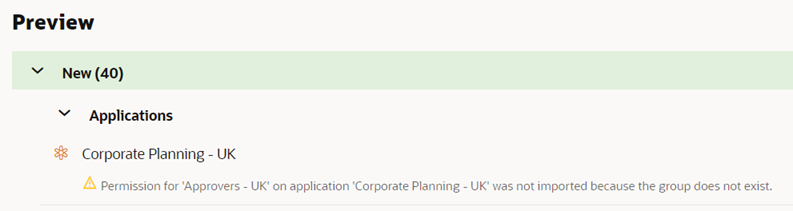
Viewpoint subscription not imported:
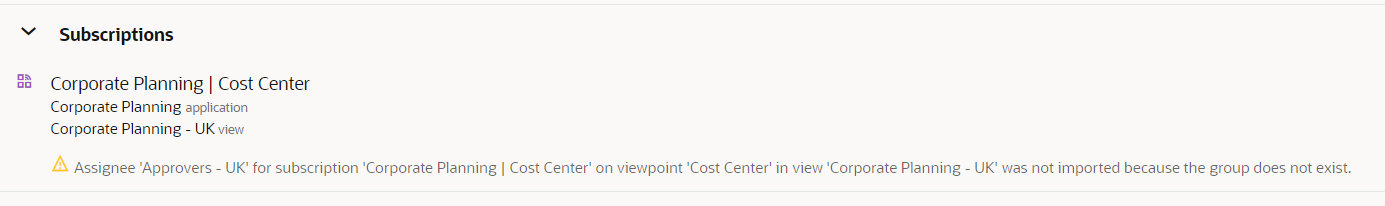
Node type converter not imported:
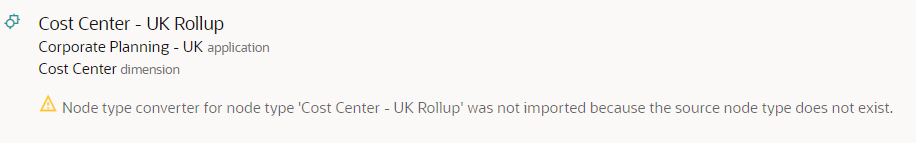
Next, see Step 5: Correcting Preview Import Warnings for information on how to correct these warnings.