Withdrawing an Approval for a Request
If a request that you've approved is still In Flight, you can withdraw your approval so that further edits can be made.
You can withdraw your approval from a request under these conditions:
- You contributed to the request with an Approve action.
- The request has not yet been completed and is still In Flight.
- You are not the request submitter (the request submitter must recall the request instead). See Recalling a Request.
To withdraw an approval from a request:
- From Request Activity, open an In Flight request that you have previously approved.
- Click Withdraw.
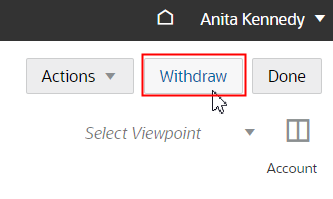
- Enter a comment, and then click OK.
After you withdraw your approval, your approve action is removed from all approval policies associated with the request, and all commits are cleared. For serial policies, all subsequent approvals after your approval are also removed. See Understanding Withdrawing Request Approvals.