Recalling a Request
Submitter of requests can recall requests that are in In Flight, Blocked, and Future Dated status after they are submitted in order to make additional changes.
When you recall a request, any request approvals and commits are cleared and the request is returned to the Submit stage. You can modify the request items and resubmit the request (see Resubmitting a Request) or delete the request if it is no longer needed.
Existing collaborators are retained and can make changes to the request, and all other request participants continue to have access to the request. If the request has been enriched, all changes in the enrichment process are preserved.
- On an In Flight, Blocked, or Future Dated request that you submitted, click
Actions, and then click
Recall.
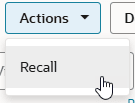
- Add a comment, and then click OK.