importValidIntersections
Imports valid intersection groups from a ZIP file into the business process. Before
running this command, use the uploadFile command to upload the
ZIP file to the environment.
The ZIP file must contain one Excel file (containing valid intersection definitions) with two worksheets: Rules and Sub Rules. The Rules worsksheet should define the intersection group, dimensions included, and properties such as Unspecified Valid and Additional Dims Required. The Sub Rules worksheet should provide member selections and exclusions. For more information, see these topics in Administering Planning.
The best method to get the import file format template is to export valid intersections from the
application. A sample format is presented in the following illustrations.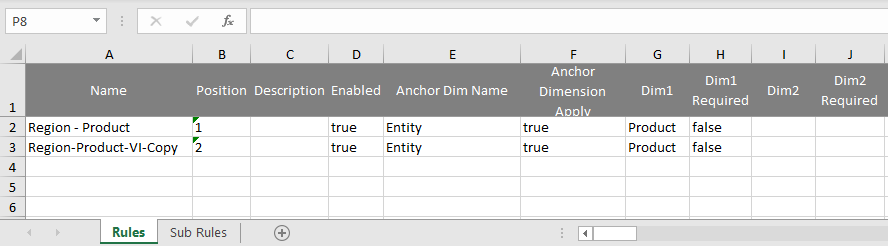
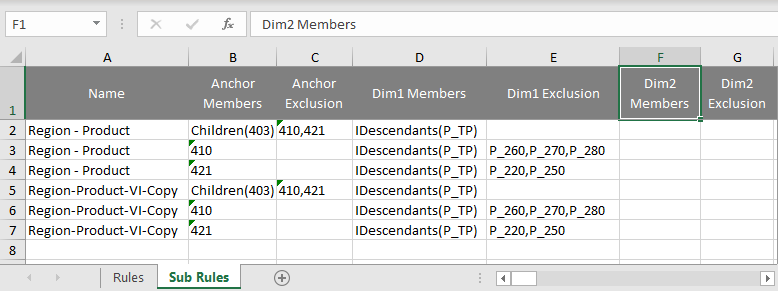
Applies To
Planning, Planning Modules, FreeForm, Financial Consolidation and Close, Tax Reporting, Enterprise Profitability and Cost Management, Sales Planning, and Strategic Workforce Planning.
Required Roles
Service AdministratorUsage
epmautomate importValidIntersections FILE_NAME.zip [ErrorFile=ERROR_FILE_NAME.txt] where:
-
FILE_NAMEis the name of the ZIP file that contains the valid intersection definition Excel file. ErrorFile, optionally, identifies the name of the text file to which error records will be written. If this parameter value is not specified, the command automatically generates an error file; you can view its name in the Job Console.
Example
epmautomate importValidIntersections VI_Import_File.zip ErrorFile=VI_Import_Log.txt