userAuditReport (Deprecated)
Generates a user audit report (.CSV file) and stores it in the default download location.
The User Audit Report contains information on the users who signed into an environment over a specified period of time (maximum last 120 days). It lists the user login ID, the IP address of the computer from which the user logged in, and the date and time (for example, July 28, 2022 18:43:21 UTC) at which the user accessed the environment.
Note:
The User Audit Report lists only one login entry for a user who logged into an Oracle Fusion Cloud Enterprise Performance Management environment multiple times within a span of five minutes.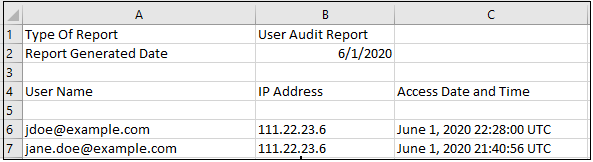
Use the downloadFile to download the generated report to your computer.
Applies to
Planning, Planning Modules, FreeForm, Financial Consolidation and Close, Tax Reporting, Account Reconciliation, Profitability and Cost Management, Enterprise Profitability and Cost Management, Oracle Fusion Cloud Enterprise Data Management, Narrative Reporting, Sales Planning, and Strategic Workforce Planning.Required Roles
- Service Administrator
- Any predefined role and the Access Control - Manage application role
- Any predefined role and the Access Control - View application role
Usage
epmautomate userAuditReport
FROM_DATE TO_DATE REPORT_NAME where:
FROM_DATEindicates the start date (inYYYY-MM-DDformat) of the period for which the audit report is to be generatedTO_DATEindicates the end date (inYYYY-MM-DDformat) of the period for which the audit report is to be generatedREPORT_NAMEis the name of the report file
Note:
Cloud EPM ensures that only valid date range is used during report generation. These validations are performed for the from and to dates:- The
FROM_DATEcannot be earlier than the allowed maximum retention period (120 days) from the current date. - The
TO_DATEcannot be later than the maximum retention period from theFROM_DATEdate. - The
TO_DATEcannot be earlier than theFROM_DATE.
Note:
This report can be generated only for the last 120 days.Example
epmautomate userAuditReport 2016-10-15 2016-12-15 myAuditReport.CSV