Accessing Audit and User Reports in Oracle Cloud Console
The IAM Interface provides different flavors of reports that can help you capture successful and failed logins, notifications delivery status, user sign-in and sign-out activity, application access information and diagnostics data.
The audit and user reports are generated for the audit retention period of 30 (default), 60 or 90 days as specified in default settings of your identity domain. See Setting the Audit Retention Period in Oracle Cloud Infrastructure Documentation.
- Sign into IAM Interface as an Identity Domain Administrator in the source domain. See: Accessing IAM Interface.
- Click Reports under Identity domain to
view the list of various types of reports available.
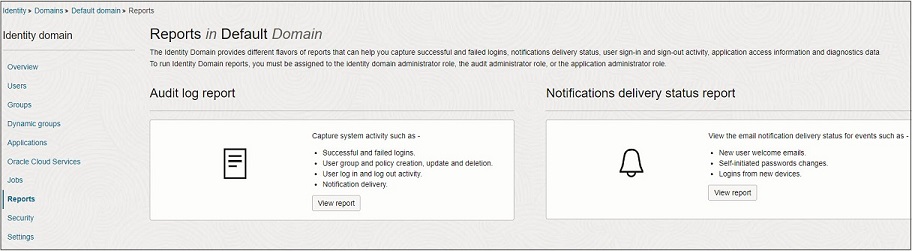
- Click View report.
- Enter the report parameters such as date range, values and event description.
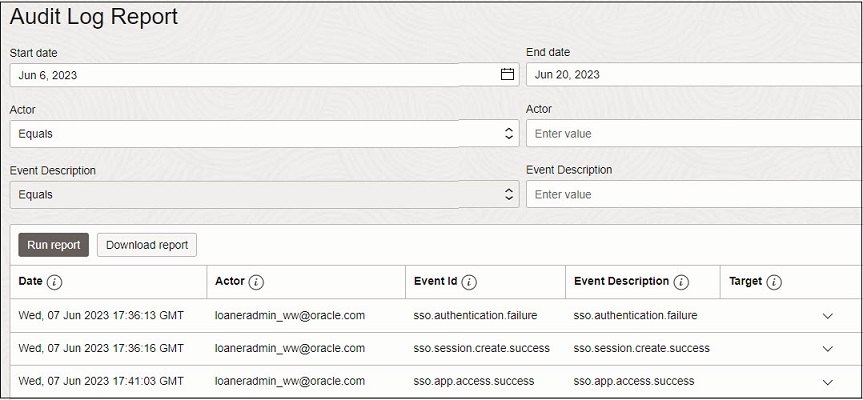
- Click Run report to view the report for the selected
parameters.
Note:
If the Start date is not within the audit retention period specified in default identity domain settings, the report is not generated and you get an error message. - Click Download report to download the report as a csv file.