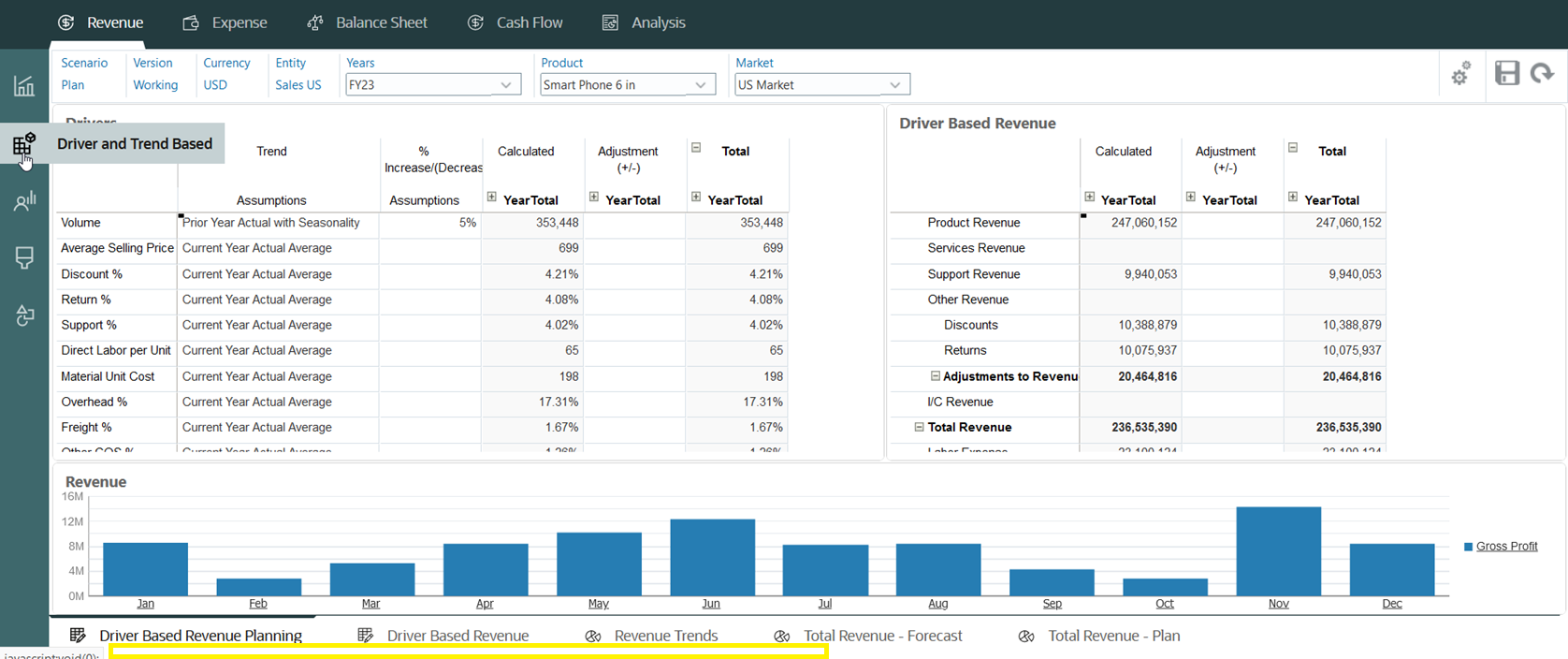Exploring the Redwood Experience
Simplified Cards and Clusters Identification
As depicted in the image below, each card is highlighted, with its corresponding cluster of features expanded below, facilitating easier identification. This layout ensures that the navigation flow remains unchanged while simplifying the process of identifying cards.
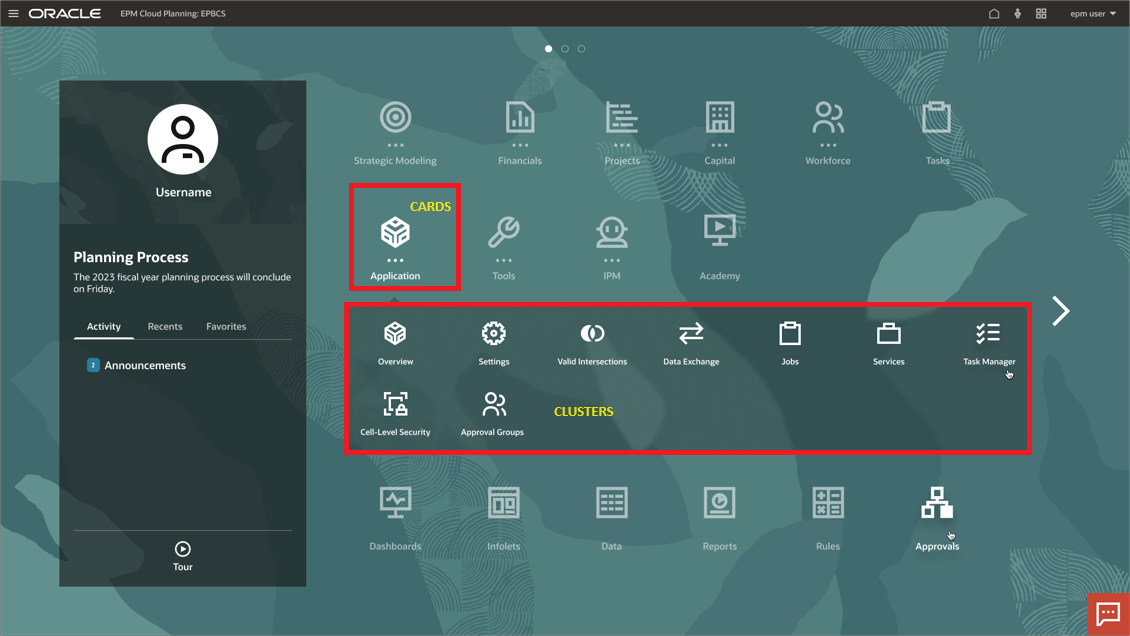
Compact Headers
For better space utilization, the Redwood Experience introduces compact headers on top of the screen. These headers eliminate the need to expand or collapse the screen for information visibility. The color of the compact header is based on the theme selected, and conserves nearly 90 pixel of space on top allowing more space for URL display at the bottom.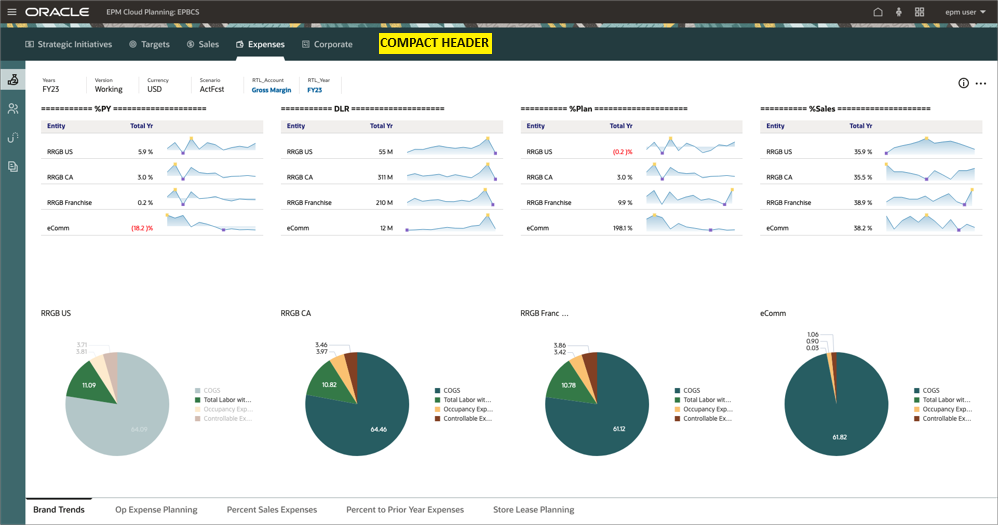
New Tabs Positioning
The Redwood Experience showcases tabs within the left pane, accompanied by their
respective sub-tabs positioned at the bottom of the page for enhanced clarity and
navigation. When hovering over a vertical tab, the tab name is displayed instead of
a tooltip. Additionally, more space has been allocated at the bottom tab to address
concerns regarding URL display as highlighted in the image below.