Using The Redwood Experience
The Redwood Experience is a modern interface that offers new themes and exclusive Oracle Enterprise Performance Management Cloud features. Should you have any specific questions, please consult the list of FAQs we've compiled for your convenience. See Enabling The Redwood Experience.
Before we delve into the details, here's what you should know:
- All new EPM Cloud environments default to the Redwood Experience.
- If you are currently using the Redwood Experience, no action is needed.
-
In the upcoming July (24.07) update, Oracle plans to transition all current EPM Cloud environments to the Redwood Experience. However, Oracle Enterprise Data Management Cloud is set to receive its update a month earlier, in June (24.06).
- Prior to the forced transition in 24.07 update, customers currently utilizing non-Redwood themes have the option to manually transition to the Redwood Experience. See Configuring EPM Cloud Appearance.
- If the Redwood Experience isn't enabled, your current theme will persist without any
impact until July (24.07) update, when Oracle will automatically migrate you to the
Redwood Experience. Your test environments will be transitioned on the first Friday
of July followed by the production environments on the third Friday of July. During
this transition, none of your existing functionalities or settings will be altered.
See Transitioning Current Theme to The Redwood Experience.
Note:
- Customers who are unable to transition can delay 24.07 update applied to
their environments. This is a self-service process. See:
- skipUpdate in Working with EPM Automate for Oracle Enterprise Performance Management Cloud
- Skip Updates in REST API for Enterprise Performance Management Cloud
- If an environment is on a one-off patch not getting merged in 24.07 update, the Redwood Experience will be enabled when 24.07 is applied on the environment.
- Customers who are unable to transition can delay 24.07 update applied to
their environments. This is a self-service process. See:
With a majority of EPM users already using Redwood, its adoption represents a notable change in how organizations approach EPM solutions. This discussion explores the transformative impact of the Redwood Experience on all EPM Cloud deployments - Account Reconciliation, Enterprise Profitability and Cost Management, FreeForm, Financial Consolidation and Close, Narrative Reporting, Oracle Enterprise Data Management Cloud, Planning, Profitability and Cost Management, and Tax Reporting.
Note:
For the Redwood Experience to work, EPM Cloud requires access tostatic.oracle.com, which provides image files, JavaScript, and
other static content. Thus, your firewall must allow access to
static.oracle.com.
Redwood Themes
The following Redwood themes are available:
- Oracle : Features a black global header strip and white home icons. This
is the default theme for all new subscriptions.
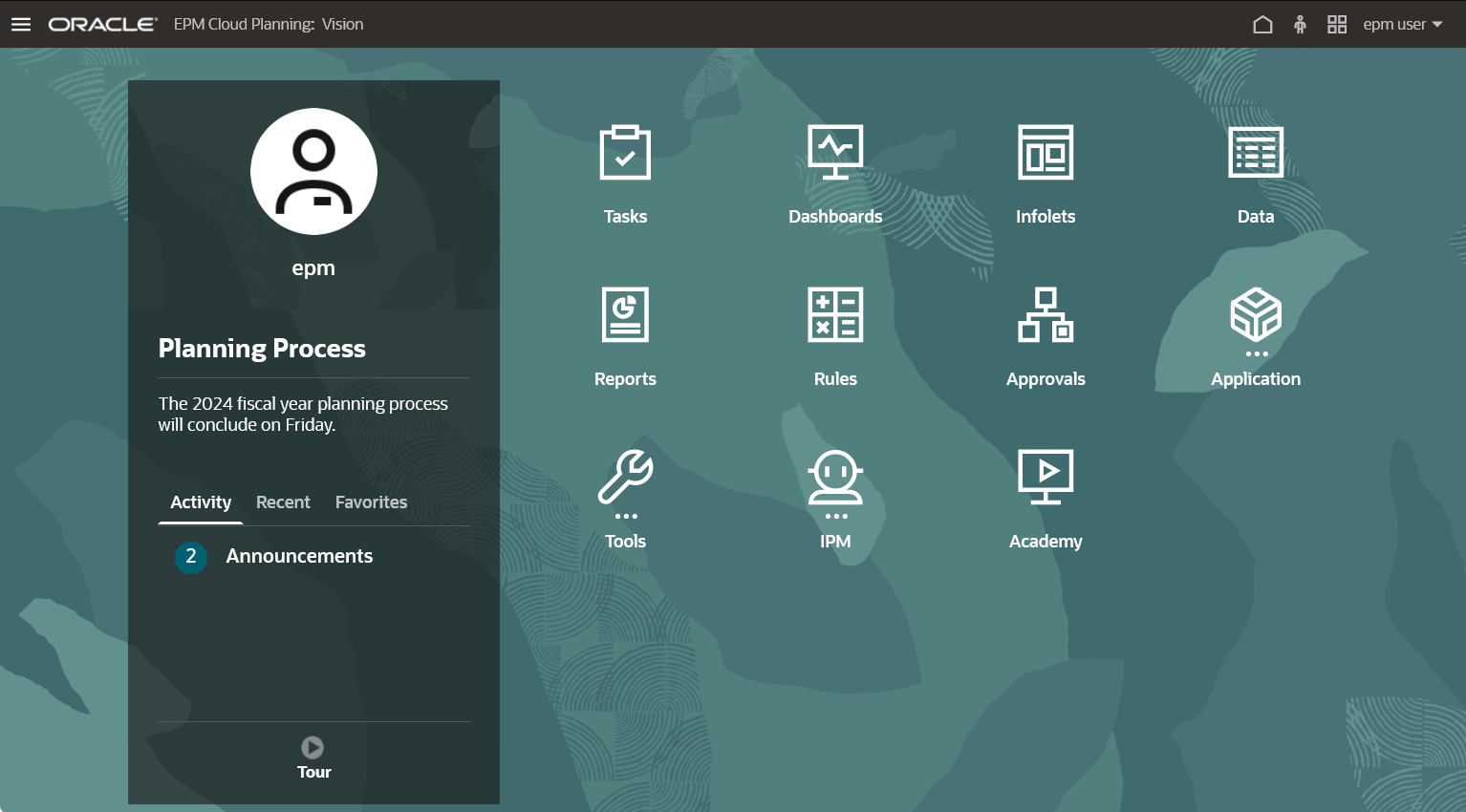
- Custom Light : Features a solid white global header strip with a white
background and black icons.
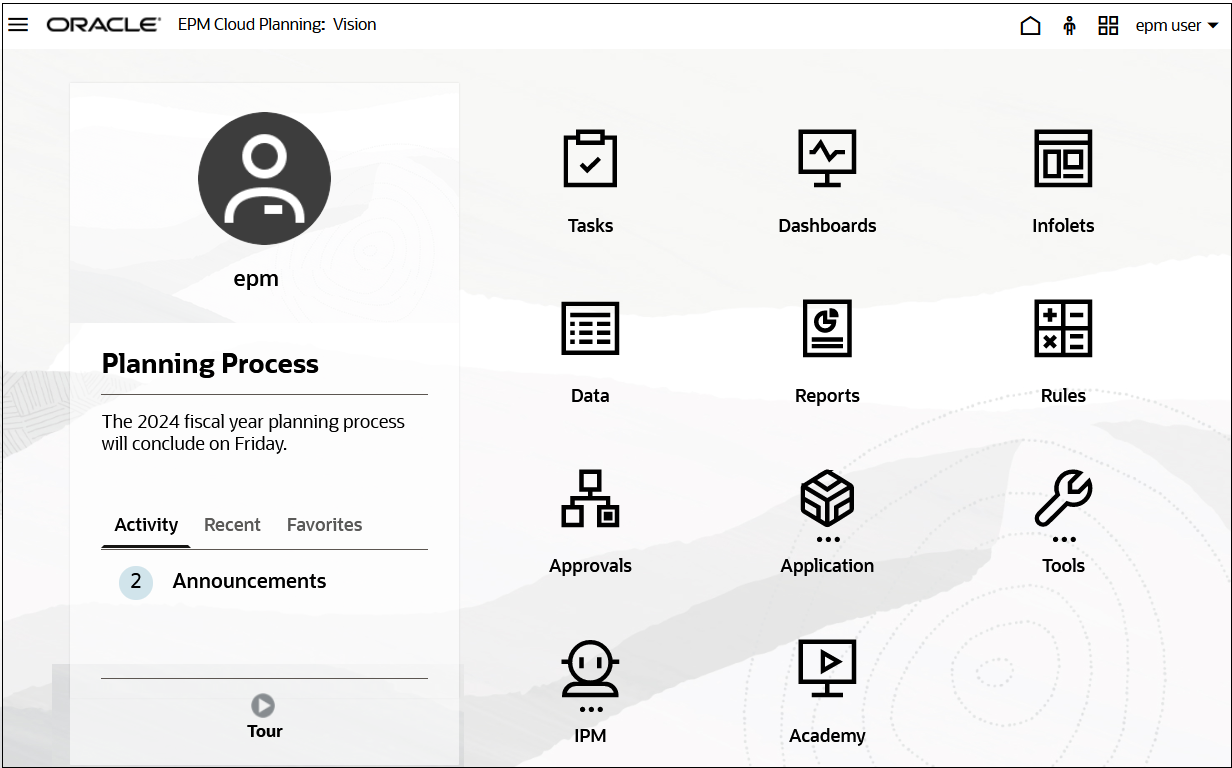
- Custom Dark - Features a dark global header and background with white
icons.
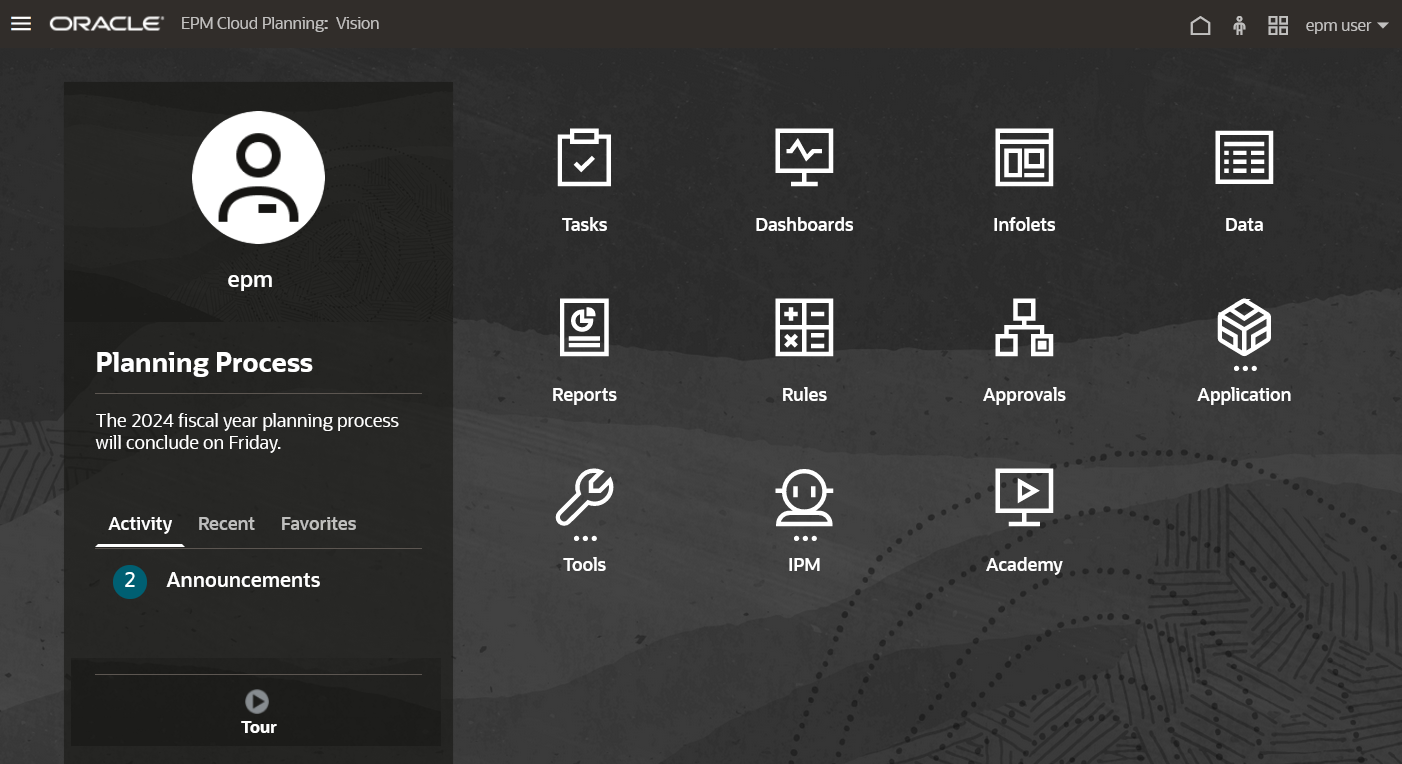
Note:
Oracle recommends that you set your Windows display scale settings to be at 125% or less when using the Redwood Experience.Transitioning Current Theme to The Redwood Experience
Key Points:- Appearances of all EPM Cloud environments that already use the Redwood Experience is automatically shifted to either the default Oracle theme or the Custom Dark theme based on currently deployed background appearance of the environments.
- In the 24.07 update, Oracle will upgrade all EPM Cloud environments that use the non-Redwood themes to the Redwood Experience. As a result, themes outside of the Redwood Experience will no longer be supported. None of the other current settings in the business process is affected by this change.
Table 10-1 Redwood Theme Mapping
| Current Theme | New Theme |
|---|---|
| The Redwood Experience with predefined logo and background | Oracle |
|
Custom Light |
|
Custom Dark |