Activating an EPM Cloud Subscription
On purchasing an Oracle Enterprise Performance Management Cloud or an Oracle Enterprise Data Management Cloud subscription as a first-time customer on Oracle Cloud Infrastructure (OCI), Oracle sends you, the person designated as the initial contact (whose email ID was provided while ordering the subscription), an email that identifies the steps to activate and provision it. This discussion refers to this person as the Account Owner.
The activation email, titled Action Required: Welcome to Oracle Cloud. Please Add Your
Subscription(s) to a Cloud Account to Get Started, is sent by
oraclecloudadmin_ww@oracle.com. 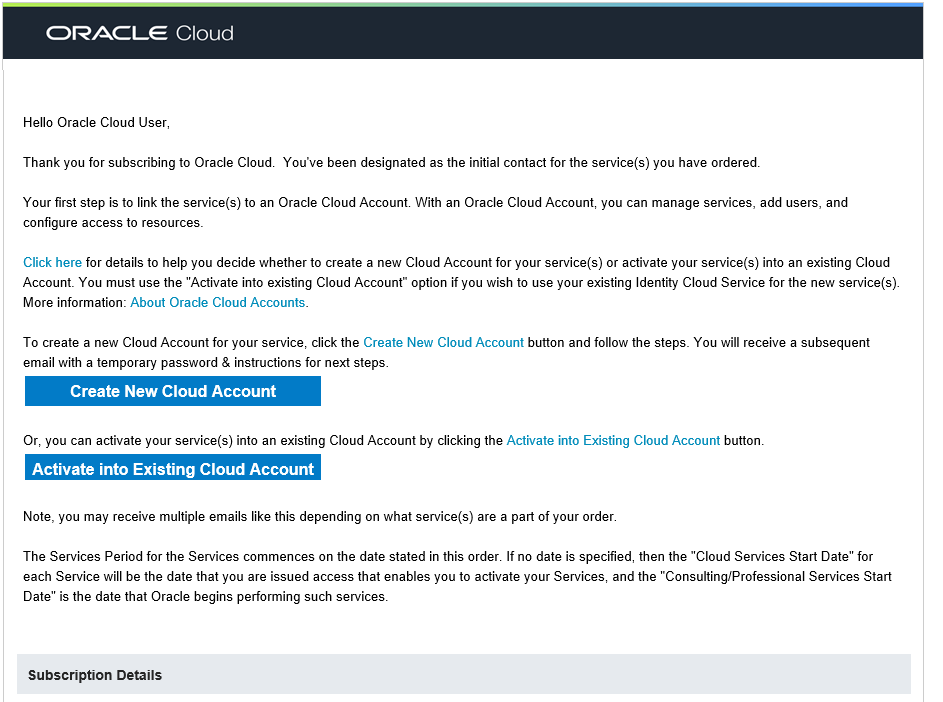
Subscribers to EPM Cloud require an Oracle Fusion Cloud EPM account to activate their order. If you are existing Oracle Fusion Cloud EPM customer, you created this account previously while activating your existing service.
Troubleshooting
See Resolving Order Processing Issues in Oracle Enterprise Performance Management Cloud Operations Guide.