Rebasing a Skill
You can use the rebase feature to take advantage of updates to the base skill without having to manually reapply your customizations. When a new version of the base skill becomes available in the skill store, you can install that version into your instance and then rebase your extended skill to the updated base version.
To rebase an extended skill:
- From Development, select Skills.
- Click on the desired skill to open it and then click Settings.
- From Settings, select Rebase.
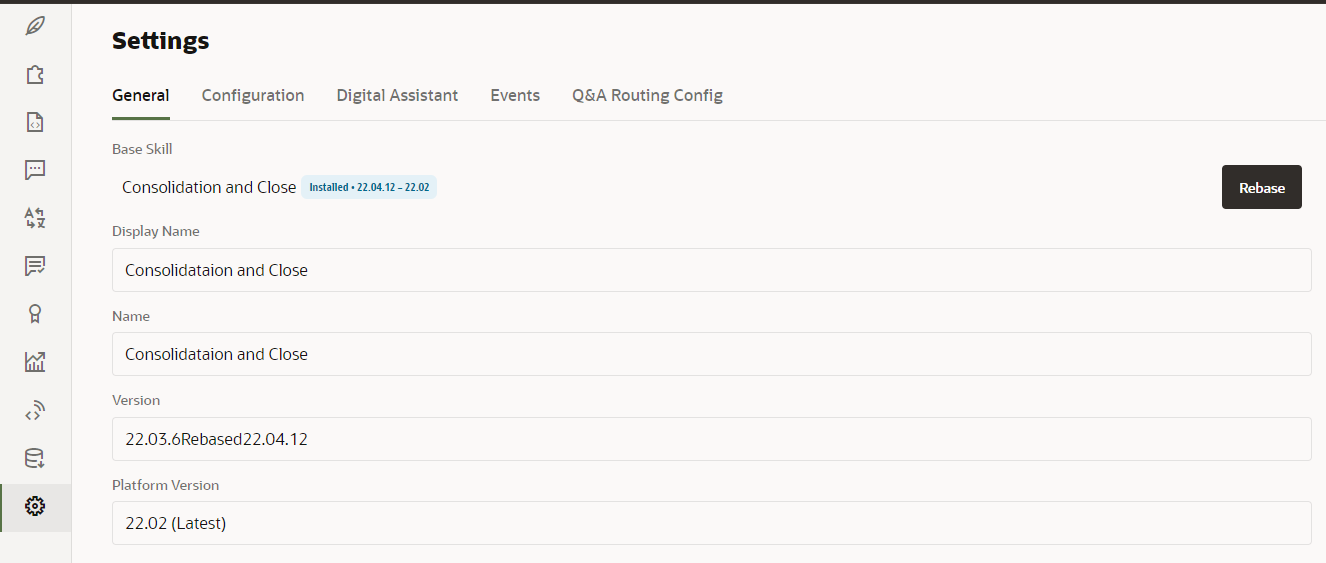
- Select the source version as the basis for the rebase action. Changes made to the extended skill will not be overwritten during the rebase process.
Note:
If you want to rebase your Financial Consolidation and Close or Tax Reporting skill to use the November 2021 (21.11) update of Digital Assistant, you must first remove some dimensions before rebasing.
- Financial Consolidation and Close dimensions to be removed before rebasing: Scenario, Years, Period, Entity, Account, Currency, View, Consolidation, Data Source, Multi-GAAP, Intercompany and Movement
- Tax Reporting skill dimensions to be removed before rebasing: Cube, Scenario, Years, Period, Entity, Account, Currency, View, Consolidation, Data Source, Multi-GAAP, Intercompany, Movement and Jurisdiction