Running Business Rules
You can run business rules without runtime prompts with the EPM Digital Assistant for Planning Modules.
To run a rule, you must first be in the cube that has that rule. Be sure that the rule does not have runtime prompts, and that the rule has been made available in the assistant by your administrator. In the cube, run a rule for the current POV by entering execute Rule Name. You can now select one of the rules that your administrator has made available. The rule name must be typed exactly as it exists in the application and the assistant.
The following fictitious scenario shows an example of running rules.
Scenario for Running Rules
- Execute rules by entering execute rule. In this case, the rule runs in Cube OPE_FS. You
can now select a rule to run.
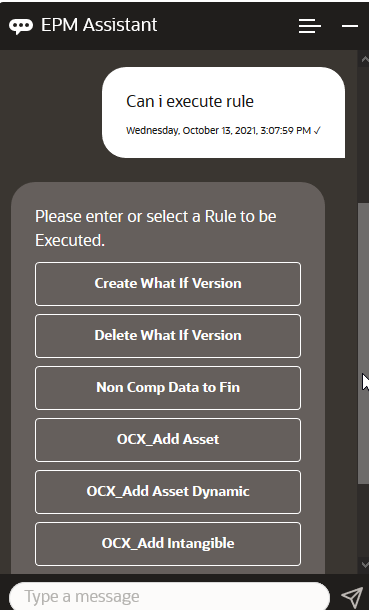
-
Execute a specific rule called OFS_Rollup, because you know the rule name, by entering execute rule OFS_Rollup.
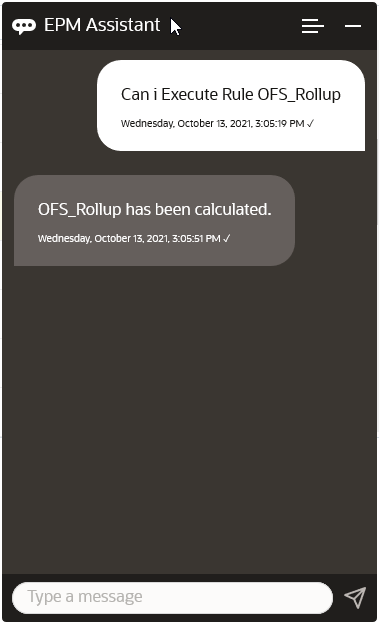
Note:
Currently, the assistant does not support rulesets or business rules with runtime prompts.