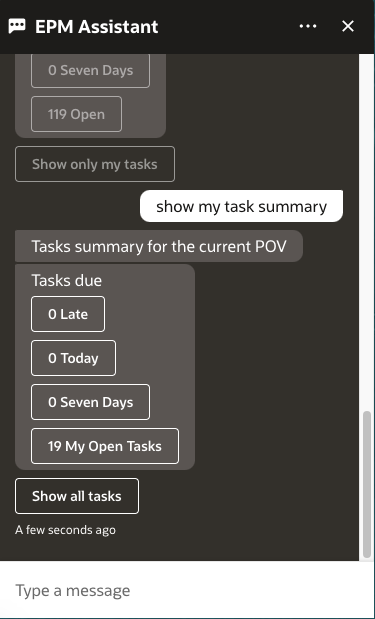Showing Task Summary
You can use the Digital Assistant to display a summary of tasks. After the list of tasks is shown, you can select a particular task and perform additional actions.
Enter show task summary to display a list of tasks.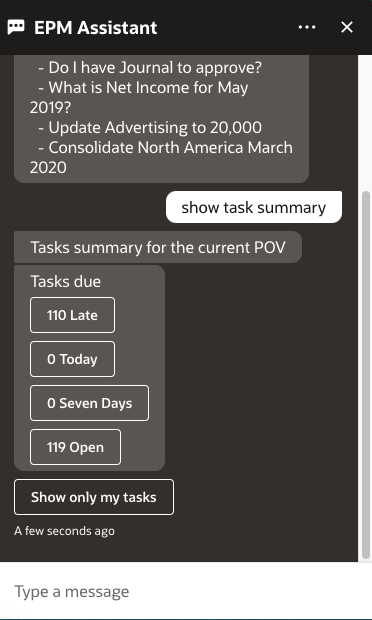
Click the type of task, for example Late. From the list of tasks displayed, you can select a task and add a comment to it. You can list a specific type of task, such as an open task, by entering show open tasks in the Digital Assistant.
Enter Show only my task to view your tasks.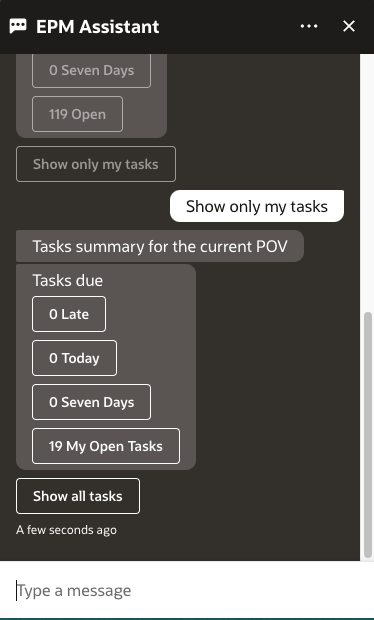
You can also view your tasks by entering Show my task summary.