Drill Through to Source Using the EPM Integration Agent
Drill through to source using the EPM Integration Agent is supported irrespective of how the EPM Integration Agent is configured for the asynchronous or synchronous mode option.
When using web forms and you drill through to source using the EPM Integration Agent, the browser invokes the agent passing the query and other parameters using the HTTP protocol. The agent processes the query request and returns the data to the browser to be displayed to the user. The browser session to the Oracle Fusion Cloud Enterprise Performance Management uses the HTTPS protocol so the communication from the browser to the agent uses HTTPS.
Browsers do not allow mixed HTTP and HTTPS connections in the same session. In order to support drill, perform the following configuration steps:
-
Install and configure an HTTPS web sever inside the on-premises network.
-
Configure the rewrite rules in the web server to redirect the request for drill to the Agent URL (same as in the synchronous agent definition. See Configuring Synchronous Mode).
-
Configure the Web URL of the agent to point to the HTTPS web server.
-
Optional: To test your agent drill-through setup, use the following URL to make sure that your webserver re-write rules are defined correctly:
https://server/epmagent/rest/details.When testing the setup, replace "server" with the web url that is defined in your agent setup.
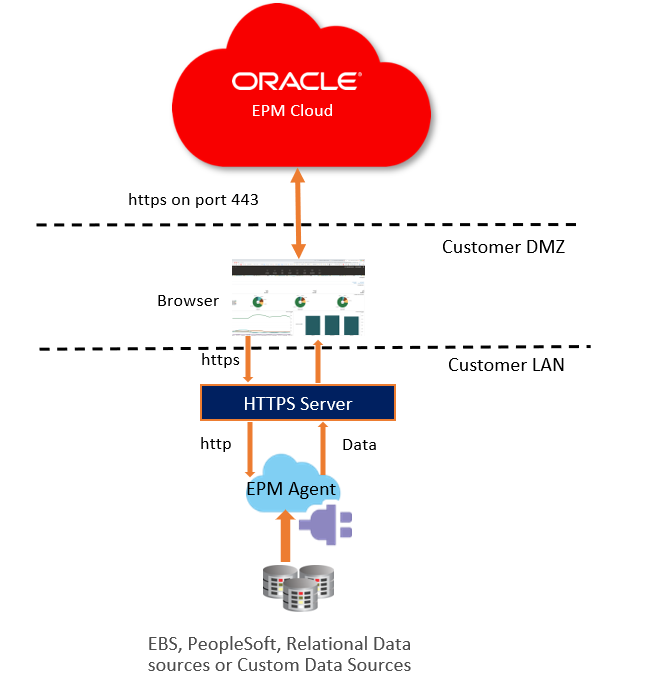
Note:
In the above configuration, the drill is supported only when the client computer running the browser is inside the on-premises network. If you want the drill to be available even when the browser is not in an internal network, enable the HTTPS web server to be publicly accessible.
Note:
When using Smart View and you perform a drill through to source, the additional HTTPS web server configuration is not required. In Smart View, set the drill through launch to open in a new sheet.