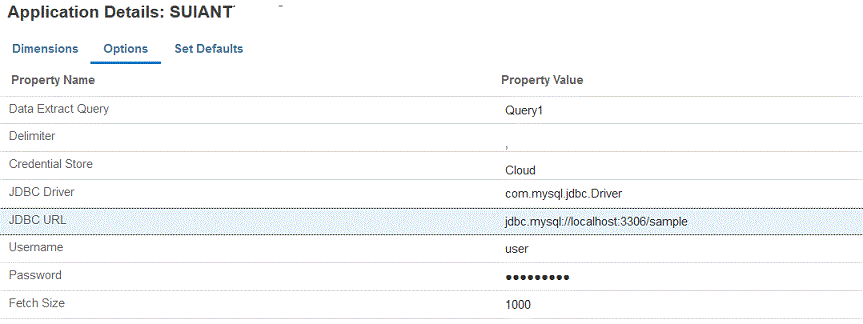Configuring a Custom JDBC Driver for SQL Data Sources in EPM Integration Agent
When using the EPM Integration Agent, JDBC drivers that are Type 3 and Type 4 compliant can now be used to establish a connection to the data source, execute a query, and then extract the results. The system provides only a framework for using the JDBC driver but does not certify individual drivers. If a driver has special requirements, the customer still needs to write custom scripts.
To configure a Type 3 or Type 4 compliant JDBC driver for the SQL Server:
-
Download your Type 3 or Type 4 JDBC driver.
-
Copy the jar file to the
EPM_AGENT_HOME/libdirectory.For example, you might copy and paste:
mysql-connector-java-8.0.22.jartoC:\EPMAgent\libdirectory. -
Specify the location of the jar file in the EPM Integration Agent by setting the CUSTOM_CLASS_PATH parameter in the
agentparams.inifile.For example, specify:
CUSTOM_CLASS_PATH=../lib/mysql-connector- java-8.0.22.jarFor more information about setting parameters in the
agentparams.inifile, see Configuring the EPM Integration Agent Startup Parameters. -
Specify the JDBC_URL in Application Details.
THE JDBC_URL must be in the format:
jdbc:sqlserver://server:port;DatabaseName=dbnameThe following example shows how you might populate the JDBC Driver and JDBC URL: