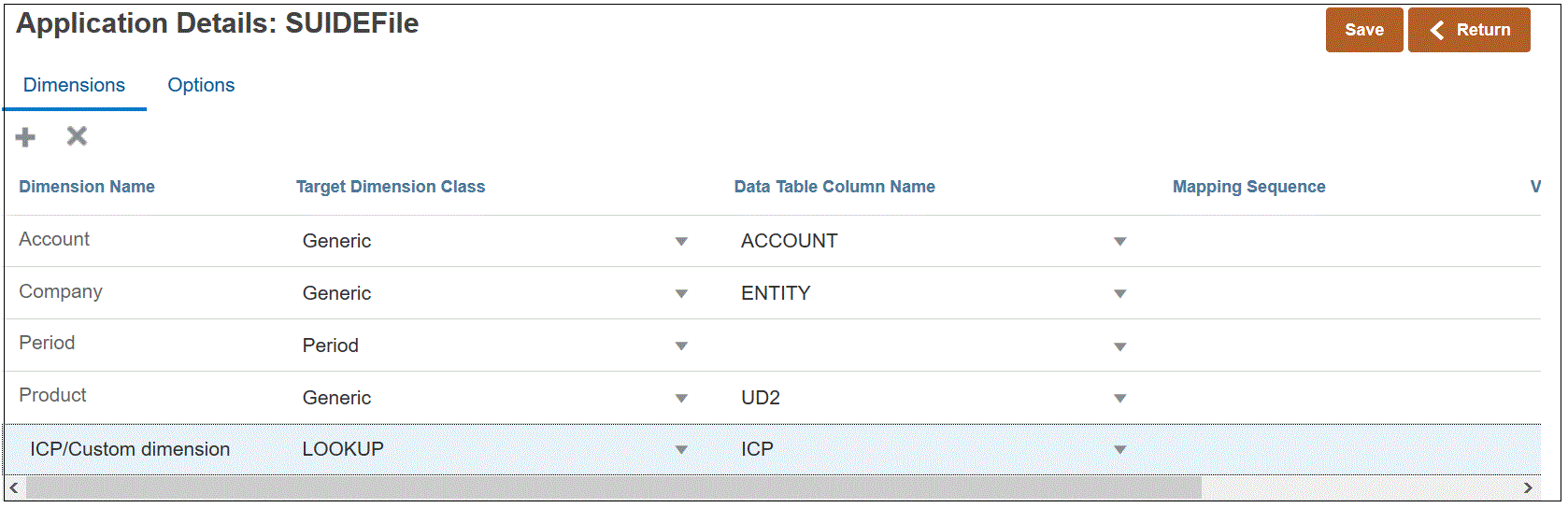Adding Lookup Dimensions
Lookup dimensions can be created and assigned with data columns for target applications and are used for mapping and reference.
A lookup dimension can be added in Data Integration that does not have a corresponding dimension in the target application. These types of dimensions are useful when you need to add content that determines how to transform another column. They can be used with member mapping functionality to cross-reference multiple source segments and chartfields and assign a target value.
To add a lookup dimension:
-
From the Application page, click
 to the right of the Oracle Workforce Planning application, and then select Application Detail.
to the right of the Oracle Workforce Planning application, and then select Application Detail.
-
Select the Dimensions tab.
-
Click Add (
 (Add icon)) and select the target dimension class name from the
Target Dimension Class drop-down.
(Add icon)) and select the target dimension class name from the
Target Dimension Class drop-down.
A LOOKUP dimension entry is added to the Target Dimension Class drop-down.
-
In Dimension Name, enter the name of the lookup dimension and click Save.
The lookup dimension is added to the dimension detail list with the target dimension class name of "LOOKUP." To use the lookup dimension as a source dimension, make sure you map it in the import format.