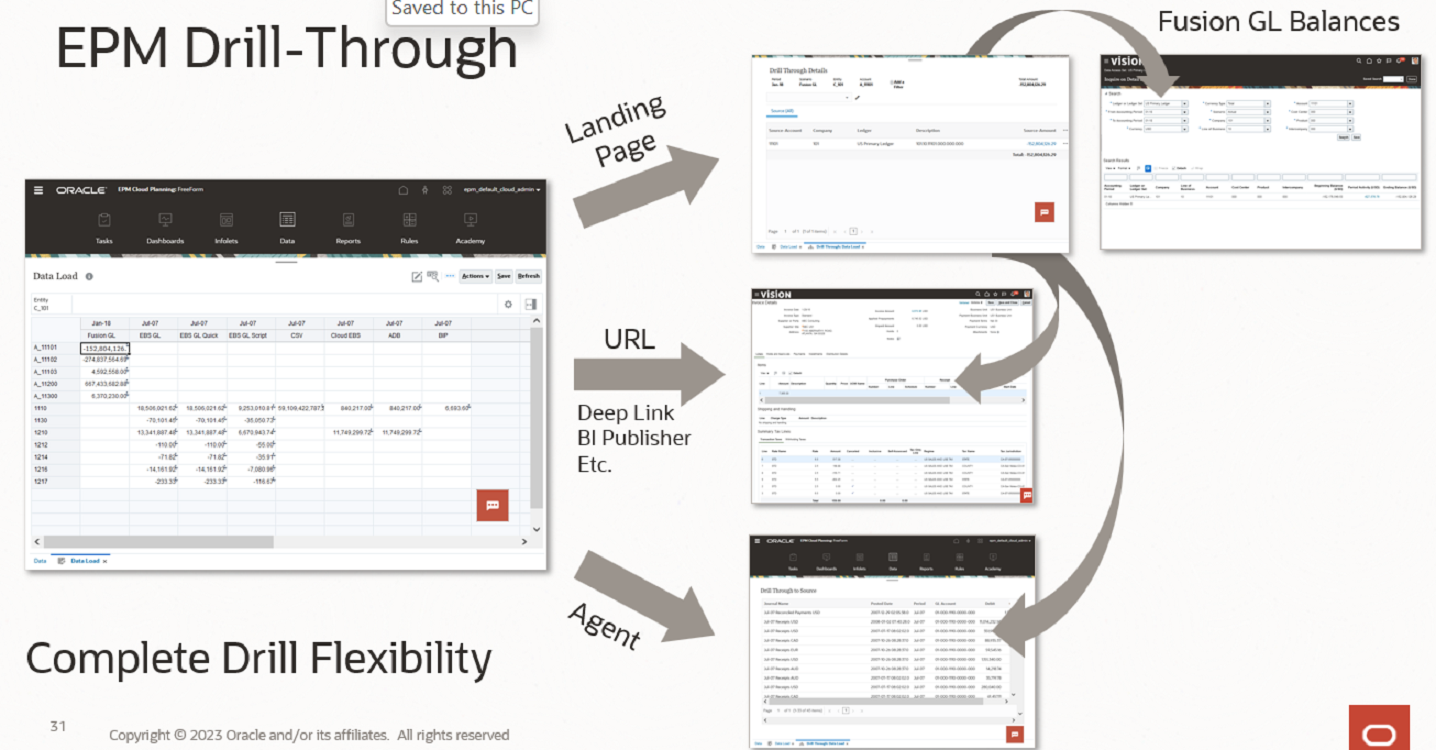15 Drill Through
Data Integration provides the framework to drill-through from an Oracle Fusion Cloud Enterprise Performance Management application back to source system transactions. (Drill through is not supported for human resource data.) Users can drill-through to detail in the source system through Data Integration from the following products:
- Planning Modules
- Planning
- FreeForm
- Financial Consolidation and Close
- Tax Reporting
- Strategic Workforce Planning
- Profitability and Cost Management
- Enterprise Profitability and Cost Management
- Account Reconciliation
Using drill through in Data Integration, you can drill into your data enabling you to answer questions such as what values make up a value Drill through enables you to navigate from source balance within Data Integration back to the source system from which the data was extracted. This allows you to review the detailed (transactional) data that constitutes the source value.
Drill Region definition in Cloud EPM application is used to indicate the drillable cells when you view data in Data Form, Report or Smart View. The drill region can be optionally auto-created by the system when you load data by setting the Create Drill Region option to Yes. Alternatively a custom drill region can be defined to support various drill to source options.
Types of Drill Through
For information on the types of drill through, see: