Registering File Applications
You can register a file as a data source. A file data source enables a business user to easily import and register data from any file-based source, whether a fixed width file or a delimited, by way of a file format, and requires limited technical help, if any, when loading into a Oracle Fusion Cloud Enterprise Performance Management application. Additionally, you can specify different file sources to logically group files based on content.
To register a file as a data source application:
- From the Data Integration home page, and then from the Actions menu, then from the Setup actions drop-down, select Applications.
-
On the Applications page, click
 (Add icon).
(Add icon).
-
On the Create Application page, and then from Category, select Data Source.
-
From Type, select File.
-
In Name, specify a user-defined name for the file application.
-
In Description, specify a description of the file application.
-
In Drill URL, specify the custom URL for the custom drill.
The drill URL must include the server, port, and URL parameters, for example,
https://server:port/<URL Parameters>. -
Click OK.
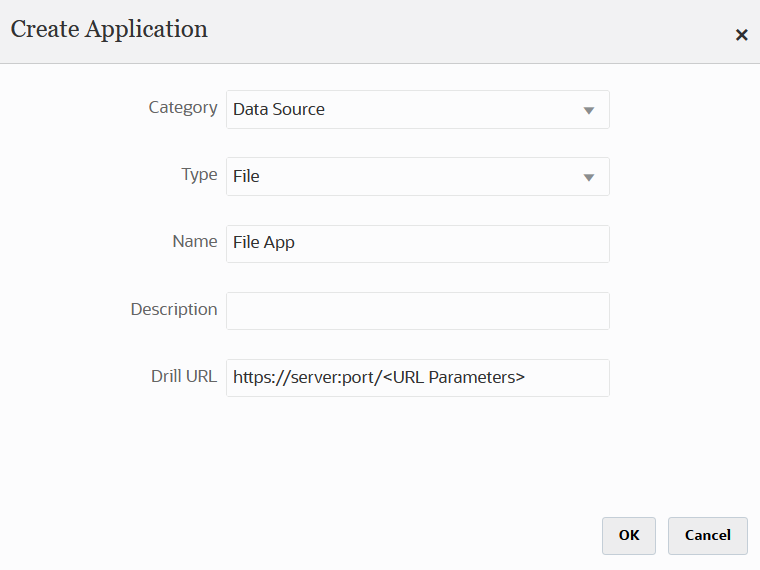
You select the actual file to use for the file application when you create the integration from the File Browser. For more information, see Using the File Browser.