Registering an On-Premises File
You register an on-premises file application when using the Quick Mode to load files using the EPM Integration Agent. This type of adapter enables customers to load very large files from on-premises file data source to the Oracle Fusion Cloud EPM. It extends the Quick Mode method where the Cloud EPM database is bypassed for staging and processing, eliminating any performance bottlenecks and improving the performance and scalability of the load process.
An on-premises file adapter requires no connection parameters or query. However, a delimited file with a header used for the import format is required for the load.
For more information on using the on-premises file data source, see Using an Agent File Adapter.
- From the Data Integration home page, and then from the Actions menu, then from the Setup actions drop-down, select Applications.
-
On the Applications page, click
 (Add icon).
(Add icon).
-
From Category, select Data Source.
-
From Type, select On Premise File.
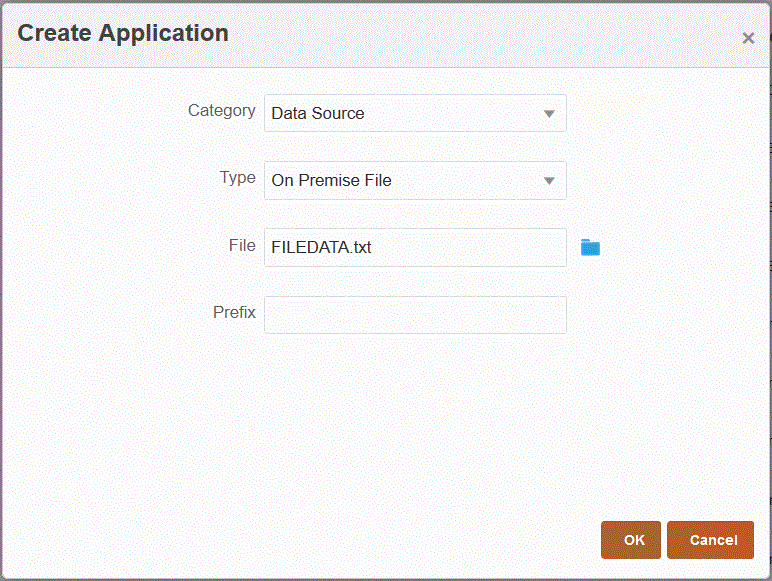
-
From File, specify the source data file to use as the template.
Click
 to search for a file from the File Browser
page.
to search for a file from the File Browser
page.
When selecting a file, note the following:
-
The source data file must be a delimited data file.
-
Data files used must contain a one-line header, which describes the delimited columns.
-
Both numeric and non-numeric data can be loaded.
-
-
Optional: In Prefix, specify a prefix to make the application name unique.
The prefix is concatenated with the application name to form a unique application name. For example, if you want to name an application with the same name as an existing one, you can assign your initials as the prefix. -
Click OK.