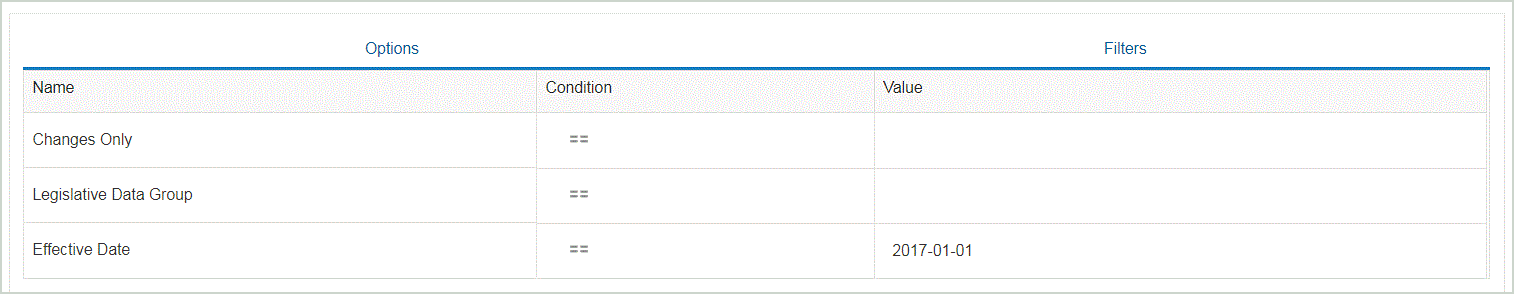Defining Oracle HCM Cloud Filters
Any Oracle Human Capital Management Cloud source filters associated with the data source are created automatically during the integration. You can select any specific criteria on the Edit Integrations page to filter the results.
For data integrations used to import data from the Oracle HCM Cloud to Planning Modules or Workforce, use filters to limit the results.
Any source filters associated with the data source are created automatically during the integration. You can select any specific criteria on the Edit Integrations page to filter the results.
Depending on the Oracle HCM Cloud metadata category, the following source filters are populated automatically:
- Effective Date—Select the date on which you want the trees to be effective.
- Legislative Data Group—Legislative data groups are a means of partitioning payroll and related data. At least one legislative data group is required for each country where the enterprise operates. Each legislative data group is associated with one or more payroll statutory units.
- Tree Code— Tree code for hierarchy in Oracle HCM Cloud (for objects with hierarchy, for example: Org, Position)
- Tree Version—Tree Version for hierarchy in Oracle HCM Cloud
- Changes Only—Controls the extract mode. Valid options are N or Y.
The following table describes the different extract modes, their lookup values and descriptions:
Mode Lookup Value Description N All attributes Includes all data in the extract. A full extract is run which produces the full data output at that point of time. The archived data is utilized as a baseline. Y Changed attributes Compares this extract run with the previous extract runs and by comparing against the baseline (to identify the incremental data), displays the data that has changed only.
To edit an Oracle HCM Cloud filter: