Defining Custom Filters to a MDX Query
You can specify a custom filter to qualify valid MDX member selections on the Filters tab in Source Options. Custom filters enable you to select members not available on the Member Selection page.
To add a custom filter to a MDX Query:
-
From the Data Integration home page, click
 to the right of an integration, and then select
Options.
to the right of an integration, and then select
Options.
-
Click the Filter tab.
-
Select the dimension to which to apply the custom filter.
-
In Filter Condition, use MDX syntax to define the custom filter by enclosing members with braces ({ and }) characters and then click Save.
The syntax for the custom filters is:
"#Custom{<Valid MDX Member Selection Function>}".The following example shows custom filters applied to the "Account," "Currency," and "Entity" dimensions:
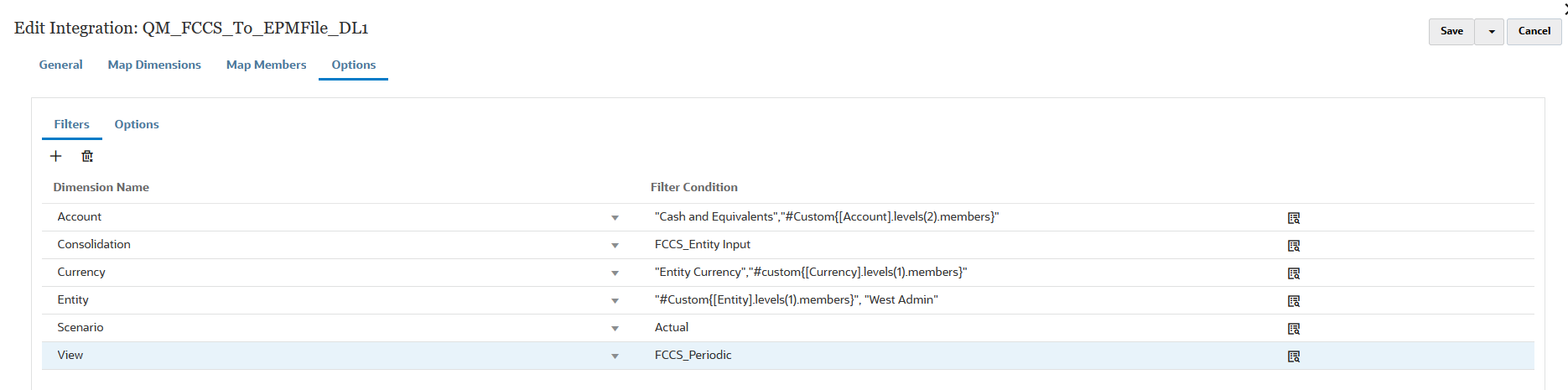
In Process Details, you can view the details of the custom filters applied to the MDX query:
