Importing the Oracle HCM Cloud Extract Definition
To import the Oracle Human Capital Management Cloud extract definitions that were exported from Data Integration:
-
Log on to the Oracle HCM Cloud application.
-
From the Fusion Navigation menu, and then from My Client Groups, select the Data Exchange application.
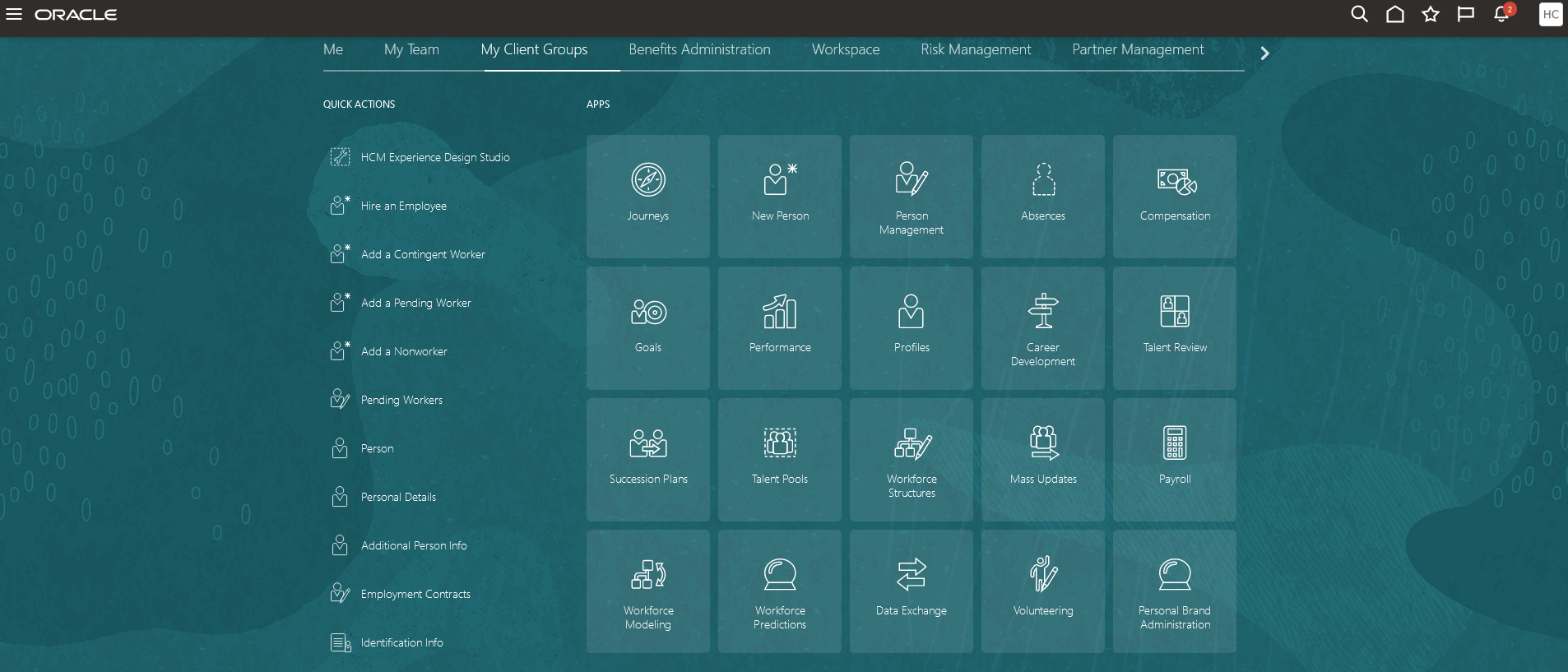
- From the Task page, HCM Extracts, select
Extract Definitions.

-
On the Extract Definitions page, click
 (Import) to import the pre-defined Oracle HCM Cloud extract
definition XML files.
(Import) to import the pre-defined Oracle HCM Cloud extract
definition XML files.
Note:
You can search on an extract definition name by typing the extract name in the Search field:
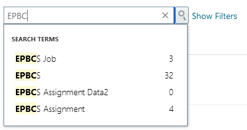
-
On the Import Extract Definition page, complete the following, then click Update, and then OK (when the throbber shows the extract import is complete):
-
Extract Name—Specify the name of the Oracle HCM Cloud extract to be imported.
When importing the extract definitions, the extract name must be same as the first name of the file name. For example, when importing "EPBCS Assignment Data_2002.xml," the extract name must be specified as "EPBCS Assignment Data_2002."
-
Legislative Data Group—Leave blank.
-
Changes Only—Select this option to create an extract that captures the incremental changes only and not a full extract.
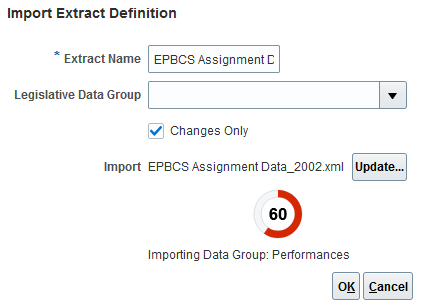
When the extract definition has been imported successfully, a confirmation message is displayed. You can also download a log file of the import from the confirmation page.
-
-
Import all the pre-defined Oracle HCM Cloud extract definitions:
-
EPBCS Account Merit Metadata—EPBCS Account Merit Metadata_<Release>.xml
-
EPBCS Assignment Data—EPBCS Assignment Data_<Release>.xml
-
EPBCS Component Salary Metadata—EPBCS Component Salary Metadata_<Release>.xml
-
EPBCS Employee Metadata—EPBCS Employee Metadata_<Release>.xml
-
EPBCS Entity Metadata—EPBCS Entity Metadata_<Release>.xml
-
EPBCS Job Metadata—EPBCS Job Metadata_<Release>.xml
-
EPBCS Location Metadata—EPBCS Location Metadata_<Release>.xml
-
EPBCS Position Metadata—EPBCS Position Metadata_<Release>.xml
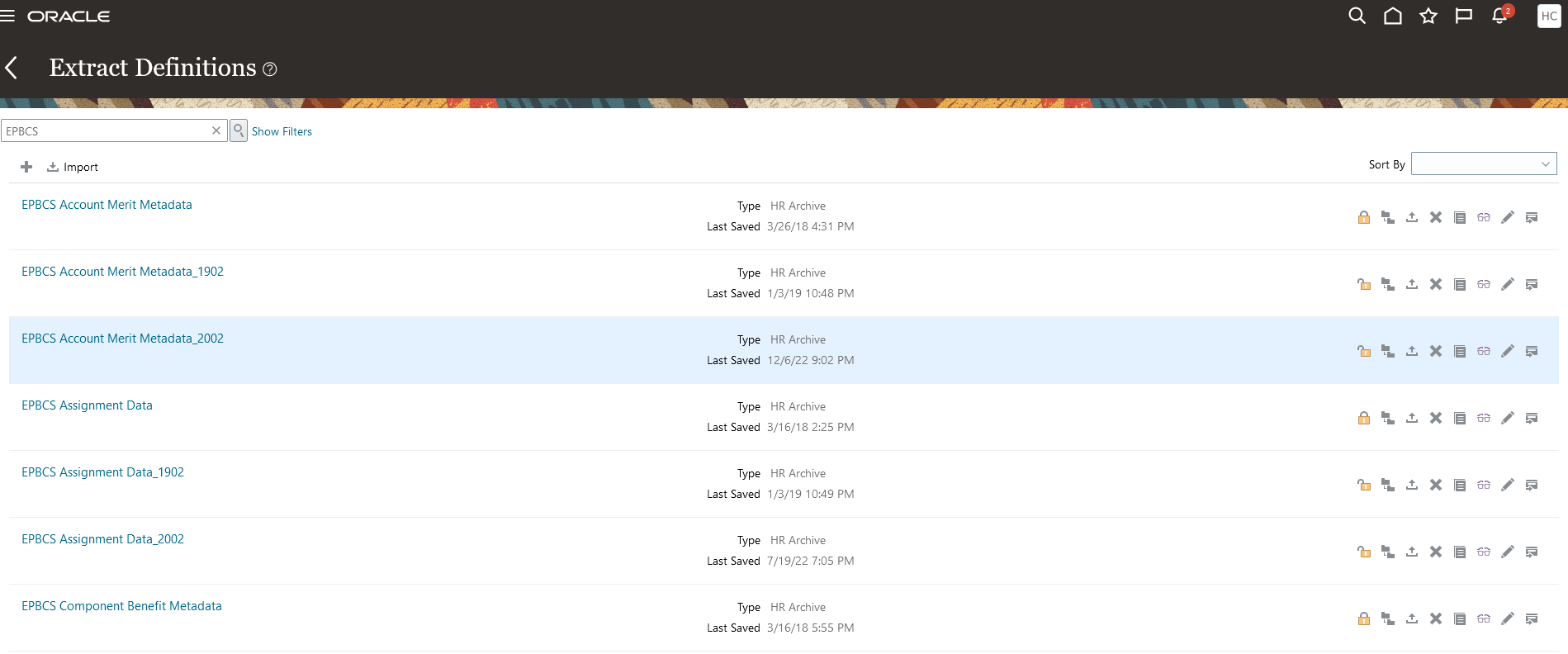
You can import only the extract definitions that you plan to load from Oracle HCM Cloud, or all extracts even if you are not using them. All XML files that are loaded need to be validated after all files are loaded.
-
-
For each imported extract, on the Extract Attribute page, then from Consumer, select Report to indicate that the extract is used for reporting purposes and that the data is not interfaced with any external applications. Otherwise, select Undefined.
-
Modify any other attributes as necessary.

For more information about Oracle HCM Cloud extracts, see HCM Extracts.
-
Click OK.
The application saves the extract definition and automatically generates the parameters based on the type of extract. The parameters control the output of an extract.