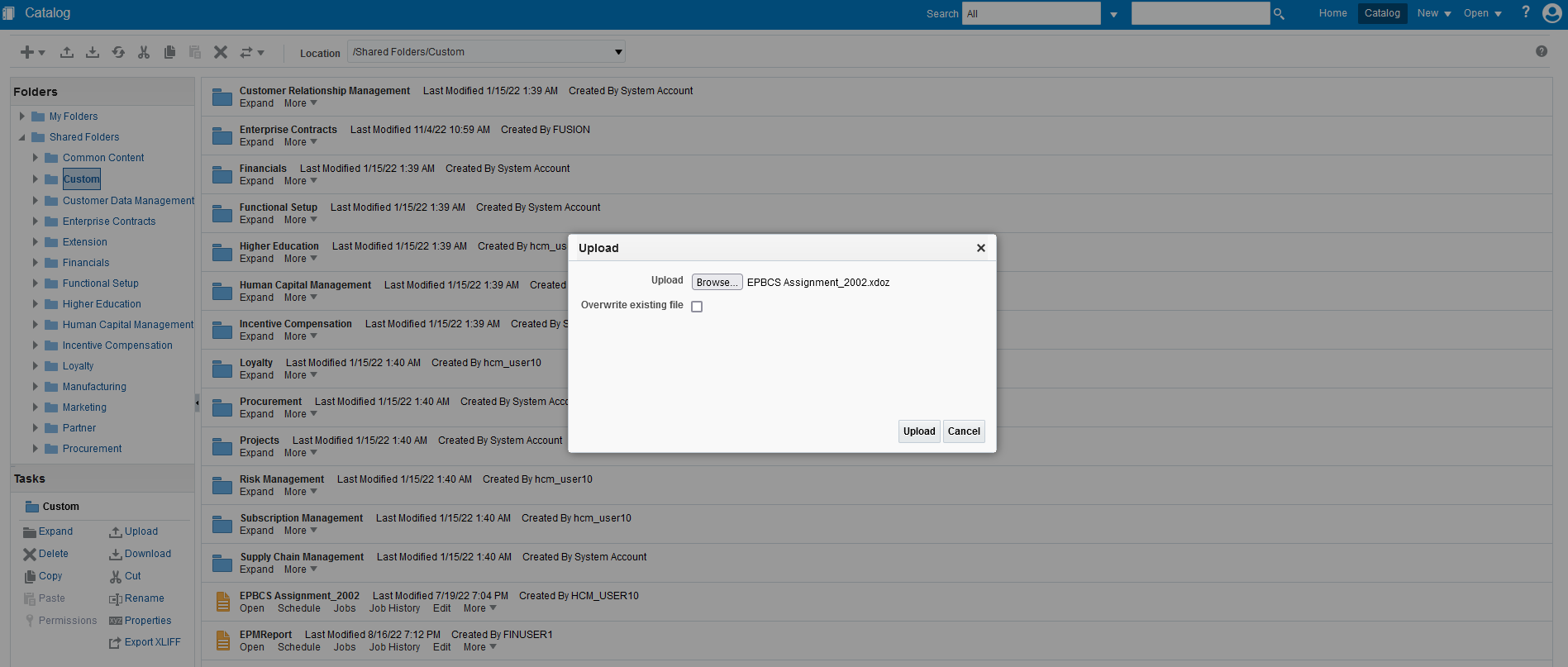Importing the BI Publisher eText Templates
To import the BI Publisher eText templates:
-
Log on to the BI Publisher Enterprise by specifying the following address in a browser:
https://server. -
Click Catalog Folders.
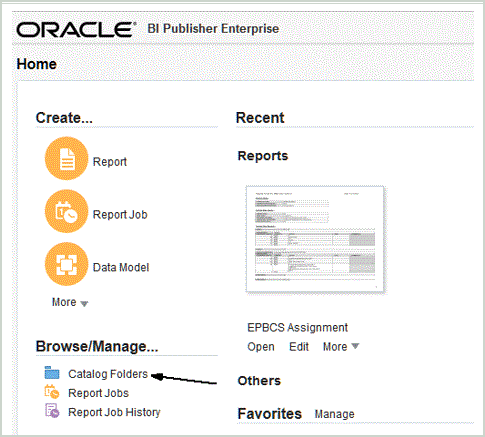
- From the Catalog screen, and then under Shared
Folders, select Custom.
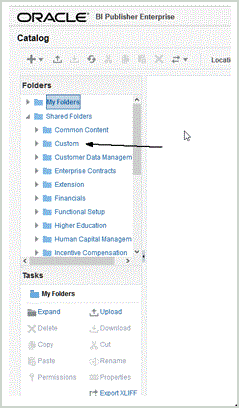
- Expand the Custom folder.
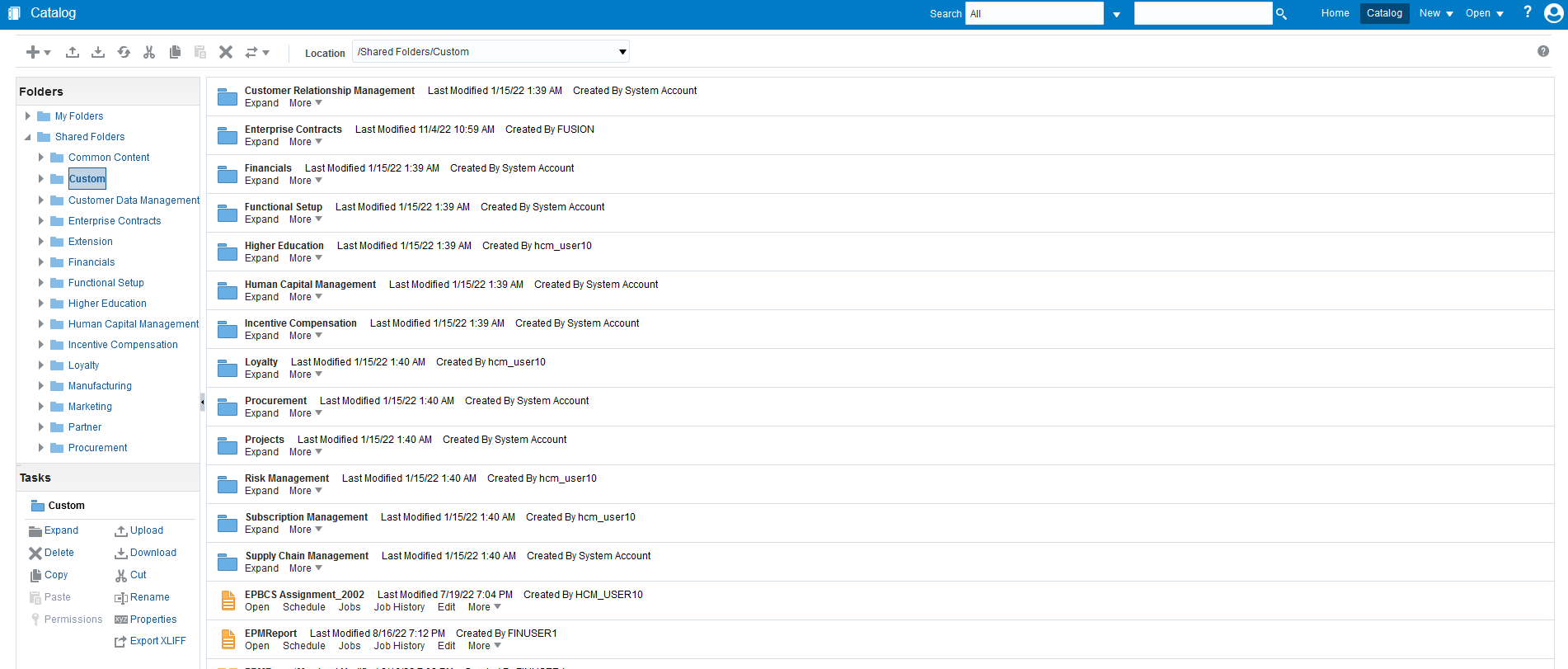
-
Browse to and select the predefined template files and then click Upload.
For example, upload the EPBCS Assignment_<Release>.xdoz template file.