Step 3: Process Mapping Rules
The mapping process is where tuning can provide improved results, and where users have control over the speed of the process. The log file shows the mapping rules processed, along with the SQL used to process the mapping rule.
In these examples are some of the wild card * to * mapping rules were used for each dimension, and these are the most time intensive rules that a user can implement. For each * to * rule, the system does a full pass of the data set, so if there is a million row data set, with 5 * to * mapping rules, which turns into a database read of 5 million rows. As row numbers increase, this significantly increases the mapping time. An additional consideration is in regard to the number of periods being processed in a single run, and the mapping process is executed for each period in the data set. This too leads to an increase in the time required to process the full data set.
For this example, the following shows the first mapping rule, which is a * to * rule for the Account dimension:
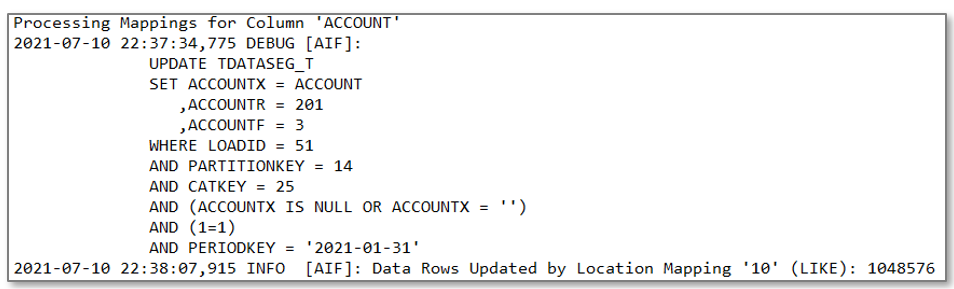
This mapping rule completed in approximately 33 seconds, and as the process continues, the like rules process between 35 and 53 seconds each. As you can see, adding additional like mapping rules continues to consume processing time during mapping.