Step 5: Copy Mapping Results from TDATASEG_T to TDATASEG
After the prior results have been deleted from the TDATASEG table, the new data that has been mapped is moved into the TDATASEG table for access via the workbench. This is another time consuming step in the data load process, and it too uses the batch size parameter to "chunk" the insert of the mapping results into the TDATASEG table so that the processing limit for a single SQL is not reached.
In this example, the batch size is set to 1000, which resulted in 1049 batches required to move the data. The total time to move the data from the TDATASEG_T table to the TDATASEG table was 5 minutes and 26 seconds.
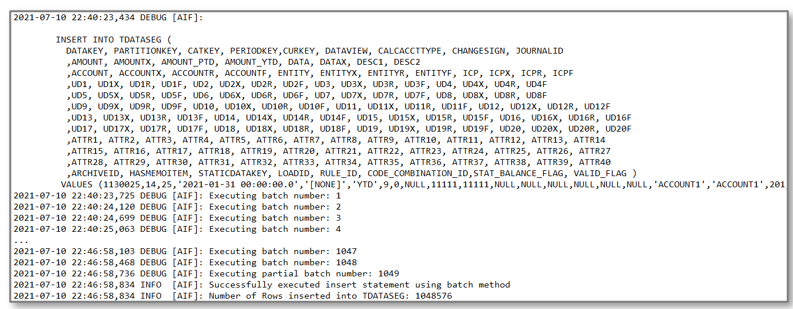
After the data is moved to TDATASEG, the data in TDATASEG_T is then deleted. This process also uses the batch size parameter, and in this example, the process to delete the temporary data took 5 minutes and 5 seconds.