Viewing Locations
Use the Locations page to view all locations used in your integrations and Pipelines. You can filter the locations displayed and optionally delete any used locations.
A location is the level at which an integration and Pipeline is executed in Data Integration. You define locations to specify where to load the data. Additionally, Locations enable you to use the same import format for more than one target application where the dimensionality of the target applications is the same.
To view all locations, from the Data Integration home page, and then from the Actions menu, then from the Setup actions drop-down, select Locations.
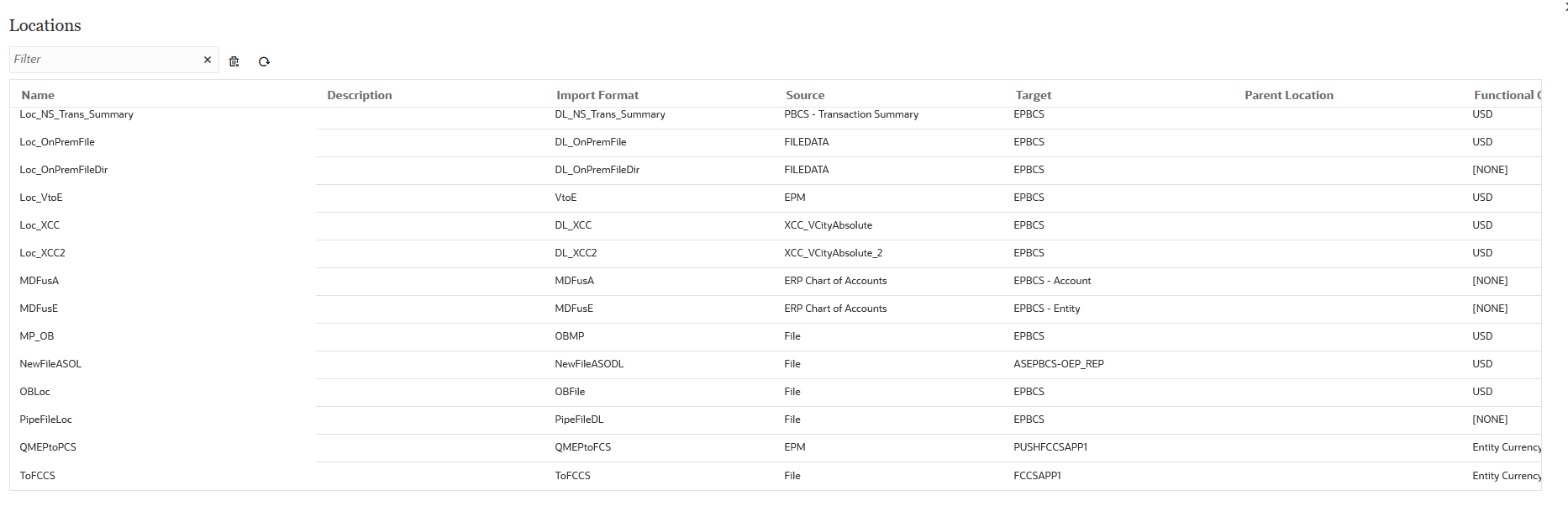
To filter the display of location by selected criteria, in Filter, specify a string, text, or characters to filter on.
To delete a location, select the location and click ![]() . The system prompts you to confirm the deletion. When a location is deleted,
the location is removed from all other Data Integration pages where the
location is included. You cannot delete location used in any integration.
. The system prompts you to confirm the deletion. When a location is deleted,
the location is removed from all other Data Integration pages where the
location is included. You cannot delete location used in any integration.