Registering Peoplesoft GL Balance Applications
You can use a preseeded query to import General Ledger balances from Peoplesoft sources and then create and register an application that can be loaded to Oracle Fusion Cloud Enterprise Performance Management target applications using the EPM Integration Agent. Peoplesoft General Ledger GL data sources include ledger summary and detail ledger information based on selected ChartField combinations.
In this way, you have direct connectivity from the Cloud EPM to on-premises Peoplesoft data.
For more information about registering Peoplesoft GL balances applications using the EPM Integration Agent, see Using Prepackaged On-premises Adapters.
To register Peoplesoft GL Balance applications:
-
From the Data Integration home page, and then from the Actions menu, then from the Setup actions drop-down, select Applications.
-
On the Applications page, click
 (Add icon).
(Add icon).
-
From Category, select Data Source.
-
From Type, select Peoplesoft GL Balance.
-
The application shown in the Application is created and register after you click OK on this page.
You specify connection information for Peoplesoft data source applications on the Options tab in Application Details.
-
Optional: In Prefix, specify a prefix to make the application name unique.
The prefix is concatenated with the application name to form a unique application name. For example, if you want to name an application with the same name as an existing one, you can assign your initials as the prefix.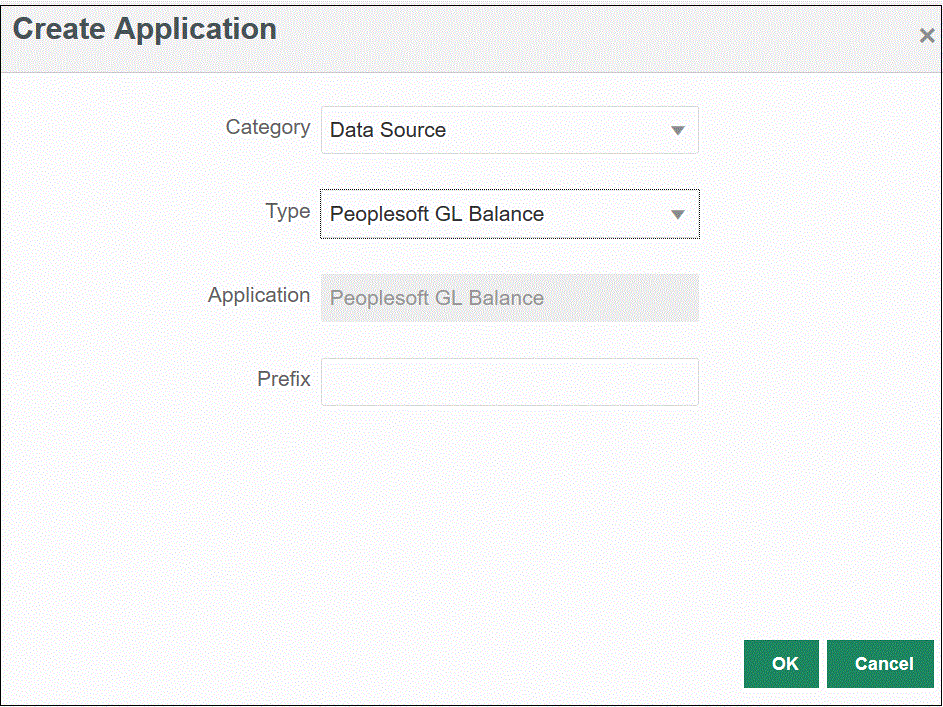
-
Click OK.