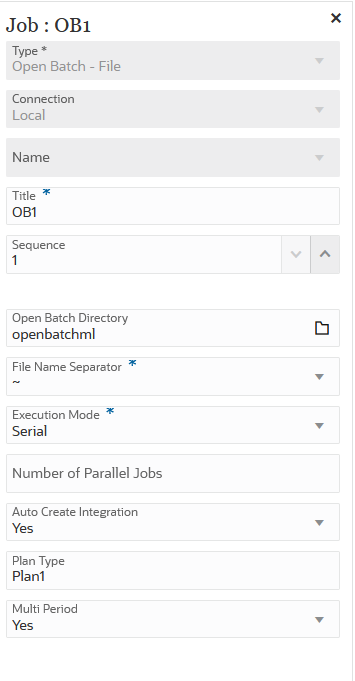Using an Open Batch - File Job Type
Use the Open Batch - File job type to load and run multiple files to the Oracle Fusion Cloud Enterprise Performance Management in a batch. The file name format specifies the POV to load the data.
The Open Batch - File job type parameters include:
Table 12-30 Open Batch - File Job Parameters
| Open Batch - File Job Type Parameters | Description |
|---|---|
| Open Batch Directory |
Specify the folder under If this field is blank or null, all files under
|
| File Name Separator |
Select the character to use when separating the five segments of a batch file name. Options include:
|
| Execution Mode |
In Execution Mode, select the
|
| Number of Parallel Jobs | Specify the maximum number of Open Batch - File jobs that can be processed in parallel execution mode. |
| Auto Create Integration |
To create the integration automatically for file-based integration, select Yes. When Data Integration assigns the integration name, it checks whether an integration with the name "Location_Category" exists. If this name does not exist, Data Integration creates the integration using the following file naming conventions:
|
| Plan Type |
Select the plan type of the target system. You can also register a custom cube as a separate application with no limit to the number of custom cube applications that can be registered. |
| Multi Period |
Select Yes to read file-based data sources with multiple periods and import them into the appropriate POV based on the file name. The names of multiple period batch files consist of the following segments in the following order:
|
Here are sample job parameters for an Open Batch - File job type: