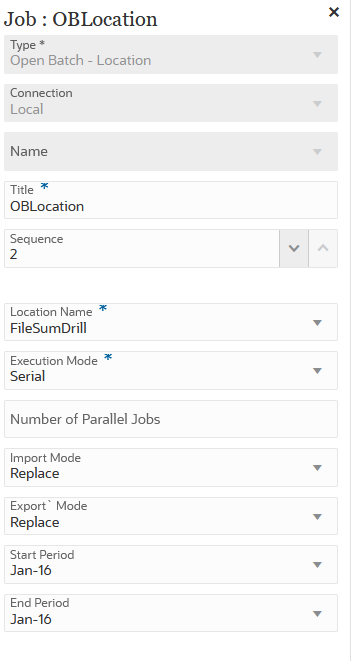Using an Open Batch - Location Job Type
Use the Open Batch - Location Job type to add and run all integration jobs assigned to a specific location.
Note:
When Data Integration assigns the integration name, it checks whether an integration with the name "Location_Category" exists. If this name does not exist, Data Integration creates the integration using the following file naming conventions:
-
Integration Name—Location_Category
-
Description—"Auto created integration"
-
Category—Category
-
File Name—Null
-
Mode—Replace
The Open Batch - Location job type parameters include:
Table 12-31 Open Batch - Location Job Type Parameters
| Open Batch - Location Job Type Parameters | Description |
|---|---|
| Location Name |
In Location Name drop-down, select the location of the jobs to include in the Open Batch - Location. |
| Execution Mode |
In Execution Mode, select the
|
| Number of Parallel Jobs | Specify the maximum number of Open Batch - Location jobs that can be processed in parallel execution mode. |
| Import Mode | From the Import Mode drop-down, select the import mode for the Open Batch - Location job. |
| Export Mode | From the Export Mode drop-down, select the export mode for the Open Batch - Location job. |
| Start Period | From the Start Period drop-down, select the Start Period for the Open Batch - Location job. |
| End Period |
From the End Period drop-down, select the End Period for the Open Batch - Location job. |
Here are sample job parameters for Open Batch - Location job type: